In today’s digital landscape, providing immediate assistance to customers has become a crucial aspect of delivering excellent service. Chatbots can help businesses achieve this by offering real-time communication, answering frequently asked questions, and guiding users through processes. If you’re looking to enhance user experience on your website, adding a chatbot can be a game-changer. Here’s a step-by-step guide on how to effectively integrate a chatbot into your website.
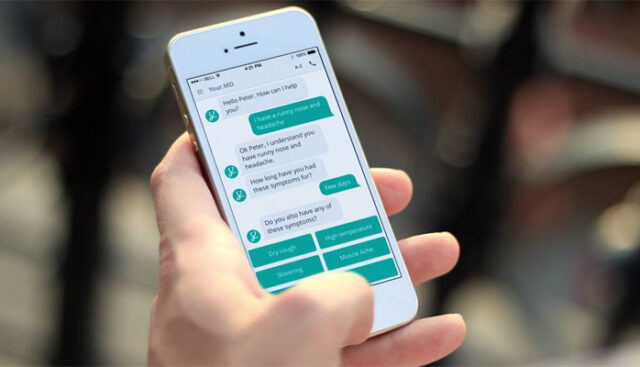
Table of Contents
ToggleStep 1: Define Your Chatbot’s Purpose
Before diving into implementation, it’s essential to define the primary purpose of your chatbot. Consider the following questions:
- What do you want the chatbot to do? Examples include answering FAQs, booking appointments, providing product recommendations, or handling customer support.
- Who is your target audience? Understanding your users will help tailor the chatbot’s responses and functionality to meet their needs.
- What channels will you support? Determine if your chatbot will only be on your website or if it will extend to social media platforms, messaging apps, or mobile apps.
Step 2: Choose the Right Chatbot Platform
With various chatbot platforms available, selecting the right one for your needs is crucial. Consider factors such as:
- Ease of Use: Look for platforms that offer a user-friendly interface, allowing you to create and manage your chatbot without extensive coding knowledge.
- Customization Options: Ensure the platform allows for branding customization and personalization to match your website’s aesthetics.
- Integration Capabilities: Choose a chatbot that integrates smoothly with your existing tools, such as CRM systems, email marketing platforms, and analytics tools.
- AI Capabilities: If you need advanced functionality, consider platforms that offer AI-driven chatbots capable of understanding natural language and learning from interactions.
Popular chatbot platforms include:
- Intercom
- Drift
- Chatfuel
- Tidio
- ManyChat
Step 3: Design the Conversation Flow
Creating a logical and engaging conversation flow is key to a successful chatbot. Here’s how to approach it:
- Map Out Scenarios: Identify common user queries and design scenarios for how the chatbot should respond. Use flowcharts to visualize the conversation paths.
- Use Simple Language: Ensure the chatbot uses clear, concise language that resonates with your audience. Avoid jargon and technical terms unless necessary.
- Incorporate Personalization: Personalize the chatbot experience by addressing users by name and tailoring responses based on user behavior and preferences.
Step 4: Implement the Chatbot
Once you’ve designed your chatbot, it’s time to implement it on your website:
- Copy the Embed Code: Most chatbot platforms provide a snippet of code (JavaScript or HTML) that you need to embed in your website’s source code.
- Choose Placement: Determine where you want the chatbot to appear. Common placements include the bottom-right corner of the page or as a pop-up when users land on your site.
- Test the Integration: Before going live, thoroughly test the chatbot to ensure it functions correctly and that the conversation flows as intended.
Step 5: Monitor and Optimize Performance
After launching your chatbot, it’s vital to monitor its performance and make necessary adjustments:
- Analyze User Interactions: Use analytics tools to track user interactions, including common questions, response times, and engagement rates. This data will help you understand user behavior.
- Gather Feedback: Prompt users for feedback on their chatbot experience. Use this information to improve responses and enhance overall user satisfaction.
- Continuous Improvement: Regularly update your chatbot’s knowledge base to include new information, improve conversation flows, and refine responses based on user feedback and analytics.
Step 6: Promote Your Chatbot
Once your chatbot is up and running, promote it to ensure users know it’s available:
- Website Banners: Use banners or pop-ups on your website to inform visitors about the chatbot and its capabilities.
- Social Media Promotion: Share announcements on your social media channels, highlighting the benefits of using the chatbot for immediate assistance.
- Email Marketing: Include information about the chatbot in your email newsletters, encouraging subscribers to use it for inquiries.
Conclusion
Adding a chatbot to your website can significantly enhance user experience by providing immediate support and guidance. By defining its purpose, choosing the right platform, designing an effective conversation flow, and continuously optimizing its performance, you can create a valuable resource for your users. With the right approach, your chatbot can become an integral part of your customer service strategy, driving engagement and improving satisfaction. Embrace the technology and watch your website interactions flourish!
