In the era of digital marketing, your Google Business Listing (GBL) serves as a critical touchpoint for potential customers. A well-optimized GBL can significantly increase inbound calls, driving more traffic to your business. This blog will explore effective strategies to enhance your listing for maximum visibility and engagement.

1. Claim and Verify Your Listing
The first step in optimizing your Google Business Listing is to claim and verify it. Here’s how to do that:
- Search for Your Business: Go to Google and enter your business name to find your listing.
- Claim Your Listing: If you haven’t claimed it yet, follow the prompts to do so. Google will usually send a verification code via mail or phone to confirm that you’re the business owner.
Verification not only allows you to manage your listing but also builds trust with potential customers.
2. Complete Every Section
Completeness is key when it comes to optimizing your GBL. Make sure to fill out all the relevant information, including:
- Business Name: Ensure it reflects your actual business name for consistency across platforms.
- Address: Provide the exact location to assist with local searches.
- Phone Number: Include a local phone number, preferably one that matches the number on your website.
- Business Hours: Clearly outline your hours of operation. Be honest about your hours, including any holidays.
- Website URL: Link to your website to facilitate easy navigation for potential customers.
Completing all sections helps Google better understand your business and improves your chances of appearing in local search results.
3. Use Relevant Keywords
Incorporating relevant keywords in your business description can improve your visibility. Consider these tips:
- Identify Keywords: Use tools like Google Keyword Planner or Ubersuggest to find keywords relevant to your business and local area.
- Integrate Naturally: Include these keywords naturally in your business description, services, and posts without keyword stuffing.
By optimizing your listing with appropriate keywords, you increase the likelihood of appearing in searches related to your offerings.
4. Optimize for Mobile Users
Most local searches are conducted on mobile devices. To cater to mobile users, ensure:
- Click-to-Call Feature: Your phone number should be easy to find and clickable on mobile devices, allowing users to call you directly.
- Fast Loading Times: Ensure your website loads quickly on mobile to prevent potential customers from leaving in frustration.
- Mobile-Friendly Design: Your website should be optimized for mobile viewing, providing an easy navigation experience.
5. Regularly Update Business Information
Keeping your business information updated is crucial, especially when it comes to changes in:
- Operating Hours: Update any changes in hours, especially during holidays or special events.
- Contact Information: If you change your phone number or address, update it promptly.
- Services Offered: If you introduce new services or products, ensure these are reflected in your listing.
Regular updates not only help in search rankings but also build trust with customers.
6. Leverage Customer Reviews
Customer reviews are essential for building credibility and trust. Here’s how to optimize for reviews:
- Encourage Reviews: After a transaction, politely ask satisfied customers to leave a review on your listing.
- Respond to Reviews: Engage with all reviews, positive or negative. Thank customers for positive feedback and address any concerns raised in negative reviews.
- Showcase Reviews: Highlight positive reviews on your website and social media to attract new customers.
Reviews significantly influence potential customers and can lead to more calls.
7. Add High-Quality Photos
Visual content plays a significant role in attracting potential customers. Include:
- Exterior and Interior Photos: Show your business’s location and ambiance to make a strong first impression.
- Product and Service Images: Showcase what you offer to entice potential customers.
- Team Photos: Adding images of your staff can personalize your business and create a connection with customers.
High-quality visuals can engage visitors and encourage them to call.
8. Utilize Google Posts
Google Posts allow you to share updates, promotions, and events directly on your listing. This feature can be effective for driving calls by:
- Promoting Special Offers: Highlight limited-time offers or discounts that encourage customers to call.
- Announcing Events: Share information about upcoming events or workshops to draw attention and prompt calls.
- Engaging Content: Post articles, tips, or news relevant to your business to keep your audience engaged.
Regularly updating Google Posts can increase visibility and attract more calls.
9. Monitor Insights and Adjust Strategies
Google My Business provides insights into how customers interact with your listing. Analyze metrics such as:
- How Customers Found Your Listing: Understanding the search terms can help you refine your keyword strategy.
- Customer Actions: Look at how many customers called, requested directions, or visited your website.
By analyzing these insights, you can identify trends and adjust your optimization strategies accordingly.
Conclusion
Optimizing your Google Business Listing is a powerful way to increase inbound calls and drive more traffic to your business. By claiming and verifying your listing, providing complete and accurate information, engaging with customers through reviews, and utilizing visual content, you can significantly enhance your online presence.

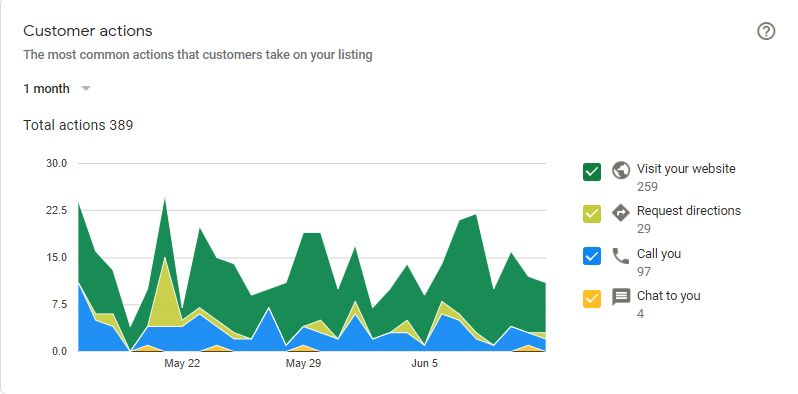
No responses yet