Designing a school website that is easy to navigate is essential for enhancing user experience and ensuring that students, parents, and staff can find the information they need quickly. Here are some effective strategies to achieve a user-friendly school website design:
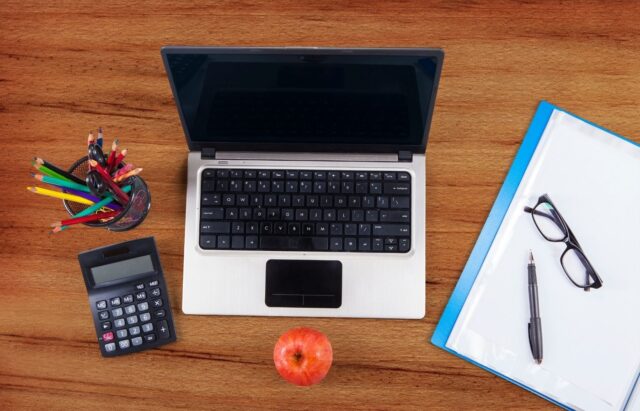
Table of Contents
Toggle1. Clear and Logical Structure
- Hierarchical Menu: Organize content hierarchically, with main categories and subcategories. This helps users easily understand the layout and find specific sections, such as “Academics,” “Admissions,” “Extracurriculars,” and “Contact Information.”
- Sitemap: Provide a sitemap that outlines the structure of the website. This can be a dedicated page or a link in the footer, helping users find specific content.
2. Intuitive Navigation Bar
- Sticky Navigation: Use a sticky navigation bar that remains visible as users scroll down the page. This allows easy access to key sections without having to scroll back up.
- Dropdown Menus: Implement dropdown menus for subcategories under main headings to keep the navigation clean and organized without overwhelming users.
3. Search Functionality
- Search Bar: Include a prominent search bar at the top of the website. This feature allows users to quickly find specific information by typing keywords or phrases.
- Autocomplete Suggestions: Implement autocomplete suggestions in the search bar to guide users toward popular or relevant content as they type.
4. Responsive Design
- Mobile Optimization: Ensure the website is responsive and functions well on various devices, including smartphones and tablets. A mobile-friendly design enhances accessibility for users on the go.
- Testing Across Devices: Regularly test the website on different devices and screen sizes to ensure consistency in navigation and usability.
5. Consistent Visual Design
- Branding: Use consistent branding elements, such as colors, fonts, and logos, throughout the site. This reinforces the school’s identity and creates a cohesive look and feel.
- Whitespace: Incorporate ample whitespace in the design to avoid clutter. This helps guide users’ focus and makes the content easier to read.
6. User-Friendly Content Layout
- Readable Fonts: Choose clear, legible fonts and appropriate font sizes to enhance readability. Avoid overly decorative fonts that may distract or confuse users.
- Headings and Subheadings: Use headings and subheadings to break up content into manageable sections. This improves scannability and helps users locate information quickly.
7. Quick Access to Important Information
- Prominent Links: Place links to important information, such as the school calendar, announcements, and contact information, prominently on the homepage or in the main navigation.
- Call-to-Action Buttons: Use clear call-to-action (CTA) buttons, such as “Apply Now,” “Contact Us,” or “View Calendar,” to guide users toward key actions.
8. Engaging Visuals and Media
- Images and Videos: Incorporate high-quality images and videos that represent school activities, events, and student life. Visual content can engage users and make the website more inviting.
- Image Alt Text: Ensure all images have descriptive alt text for accessibility, allowing screen readers to convey the content to visually impaired users.
9. Feedback Mechanism
- User Feedback Options: Include a feedback mechanism, such as a short survey or contact form, allowing users to report issues or suggest improvements. This can help you identify pain points in navigation and usability.
- Analytics Tracking: Use web analytics tools to monitor user behavior, page visits, and bounce rates. This data can provide insights into how users interact with the site and identify areas for improvement.
10. Regular Updates and Maintenance
- Content Updates: Regularly update content, including news, events, and announcements, to keep the website fresh and relevant. Outdated information can lead to confusion and frustration.
- Technical Maintenance: Conduct routine checks for broken links, loading speed, and overall performance to ensure a seamless user experience.
Conclusion
Creating an easy-to-navigate school website requires thoughtful planning, design, and ongoing maintenance. By prioritizing user experience through clear structure, intuitive navigation, responsive design, and engaging content, schools can provide a valuable resource for students, parents, and staff. Regularly soliciting feedback and analyzing user behavior will further enhance the website’s effectiveness, ensuring it continues to meet the needs of its users.


No responses yet