In an age where digital distractions are abundant, push notifications have emerged as a powerful tool for engaging users and driving them back to apps and websites. When used effectively, push notifications can enhance user experience, increase retention, and boost conversions. However, if mismanaged, they can lead to annoyance and even uninstalls. Here’s how to use push notifications effectively for engagement.

1. Understand Your Audience
To create relevant and engaging push notifications, you first need to understand your audience. Here are steps to effectively segment and analyze your users:
- User Segmentation: Divide your audience into segments based on demographics, behavior, location, and preferences. This allows you to tailor notifications to specific user groups, making them more relevant.
- Behavior Analysis: Analyze user behavior within your app or website. Identify patterns such as frequency of use, engagement with specific features, and purchasing behavior to better understand what interests your users.
- Collect Feedback: Use surveys or feedback forms to gather insights directly from users about what type of notifications they find useful or annoying.
2. Personalize Your Notifications
Personalization is key to making push notifications more engaging. Here’s how to achieve it:
- Use User Data: Leverage data such as user names, preferences, and past interactions to personalize notifications. For example, a personalized message like “Hey [Name], check out your new recommendations!” can create a more engaging experience.
- Dynamic Content: Use dynamic content in your notifications to display information relevant to each user. For instance, if a user often shops for shoes, send notifications about new shoe arrivals or exclusive discounts.
- Time-Based Personalization: Send notifications at times when users are most likely to engage. Analyze historical data to determine optimal sending times based on user activity.
3. Craft Compelling Messages
The content of your push notifications is crucial for capturing attention and driving engagement. Here are tips for crafting compelling messages:
- Be Concise: Keep your messages short and to the point. Users often skim notifications, so ensure your message conveys the essential information quickly.
- Create a Sense of Urgency: Use language that encourages immediate action, such as “Limited time offer!” or “Don’t miss out!” This can prompt users to engage with your app or website right away.
- Incorporate Emojis: Using emojis can make your notifications more visually appealing and can help convey emotion, making them more engaging. However, use them sparingly and ensure they fit your brand voice.
4. Utilize Rich Media
Incorporating rich media in your push notifications can enhance engagement. Here’s how to do it:
- Images and GIFs: Include images or GIFs in your notifications to make them visually appealing. This can help communicate your message more effectively and capture user attention.
- Buttons and Actions: Use actionable buttons that allow users to interact directly with the notification, such as “Shop Now,” “View Offer,” or “Get Directions.” This simplifies the user experience and encourages immediate action.
- Location-Based Notifications: Utilize geolocation to send targeted notifications based on users’ locations. For example, a retail app can send notifications about in-store promotions when users are nearby.
5. A/B Test Your Notifications
A/B testing is a powerful method for optimizing your push notifications. Here’s how to implement it:
- Test Different Elements: Experiment with various elements of your notifications, such as wording, images, sending times, and personalization techniques. This will help identify what resonates best with your audience.
- Analyze Results: Monitor engagement metrics, such as open rates and click-through rates, to determine which variations perform best. Use these insights to refine your push notification strategy.
- Iterate and Improve: Continuously test and refine your notifications based on user feedback and performance data. This iterative approach helps ensure your notifications remain relevant and engaging.
6. Set Clear Expectations
To build trust and ensure your users appreciate your notifications, set clear expectations:
- Opt-In Transparency: When users opt in for push notifications, clearly explain what type of messages they will receive. This helps set expectations and reduces the chances of users feeling overwhelmed.
- Provide Options: Allow users to customize their notification preferences. This could include options for frequency, types of notifications, or even specific topics of interest. Empowering users in this way can lead to higher engagement rates.
- Regular Updates: Keep users informed about any changes to your notification strategy. Transparency about how often and what types of notifications will be sent fosters trust and keeps users engaged.
7. Analyze and Optimize Performance
Finally, regularly analyze the performance of your push notifications to ensure continued effectiveness:
- Key Metrics: Track key performance indicators (KPIs) such as open rates, click-through rates, and conversion rates. Analyzing these metrics will help you understand how well your notifications are performing.
- User Engagement: Monitor user engagement after notifications are sent. Are users taking action? Are they spending more time in your app or making purchases? Understanding this behavior will inform future strategies.
- Feedback Loop: Encourage users to provide feedback on their notification experience. This can provide valuable insights for improving your strategy and enhancing user satisfaction.
Conclusion
Push notifications, when used effectively, can significantly enhance user engagement and drive meaningful interactions with your brand. By understanding your audience, personalizing your messages, crafting compelling content, and continuously optimizing your approach, you can harness the full potential of push notifications.

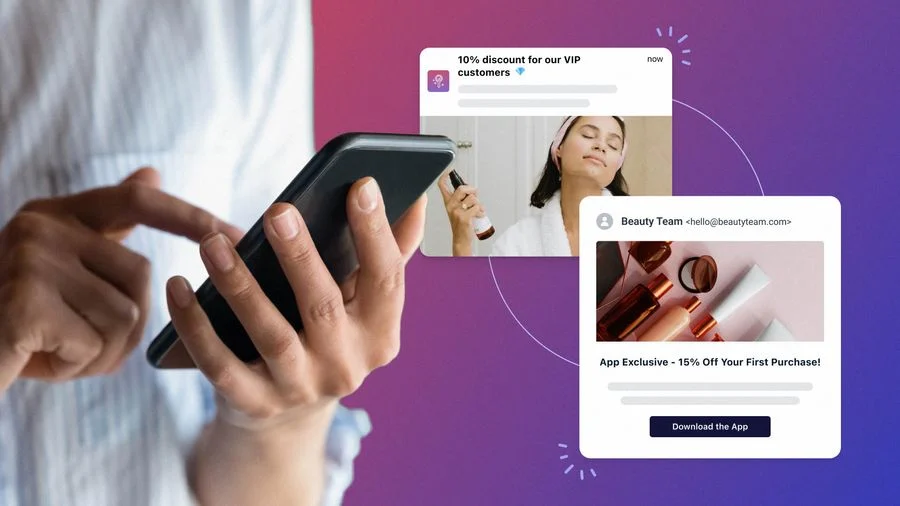
No responses yet