Images are a crucial element of any website, serving not only to enhance aesthetic appeal but also to communicate messages, improve user experience, and boost engagement. However, using images effectively requires more than just throwing a few visuals onto your pages. Here’s how to make the most of images on your website:
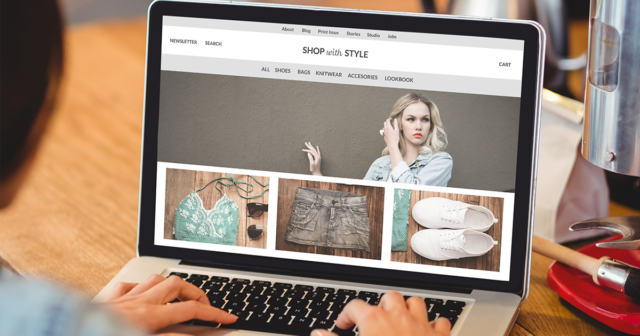
Table of Contents
Toggle1. Choose High-Quality Images
The quality of the images you use directly impacts your website’s professionalism. High-resolution images are essential to ensure clarity and sharpness, especially on larger screens. Avoid pixelated or stretched images, as they can diminish your brand’s credibility. Use professional photography or high-quality stock images that align with your brand’s message.
2. Optimize for Loading Speed
While high-quality images are essential, they should not slow down your website. Large image files can lead to longer loading times, negatively affecting user experience and SEO. To optimize images:
- Compress Images: Use tools like TinyPNG or ImageOptim to reduce file size without sacrificing quality.
- Choose the Right Format: Use JPEGs for photographs, PNGs for images requiring transparency, and SVGs for logos and icons.
- Implement Responsive Images: Use HTML5
srcsetattributes or CSS media queries to serve different image sizes based on the user’s device.
3. Use Relevant Images
Ensure that the images you select are relevant to your content and audience. Images should enhance your message and provide context. For example, product images should clearly showcase the item, while blog posts should include visuals that support the topic. Relevant images can help improve comprehension and retention of information.
4. Incorporate Alt Text
Adding alt text (alternative text) to images is crucial for accessibility and SEO. Alt text provides a textual description of an image, allowing screen readers to convey information to visually impaired users. It also helps search engines understand the content of your images, which can improve your site’s visibility. Make sure your alt text is descriptive and relevant, using keywords where appropriate without keyword stuffing.
5. Create Visual Hierarchy
Images can help create a visual hierarchy on your website, guiding users through your content. Use larger images for headings or key messages, and smaller images for supplementary information. Ensure that images complement the text and help break up long blocks of content, making it easier for visitors to digest information.
6. Use Images to Enhance Branding
Consistent imagery can help reinforce your brand identity. Use colors, styles, and themes that align with your brand’s aesthetic. Whether it’s the imagery you choose or the way you edit photos (e.g., applying a specific filter), maintaining a cohesive look across your site can strengthen brand recognition and create a memorable user experience.
7. Consider Image Placement
Strategically placing images on your website can enhance user engagement. Consider the following placements:
- Hero Images: Use large, impactful images at the top of your homepage or landing pages to grab attention.
- Banners and Backgrounds: Incorporate images as banners or backgrounds to create visual interest without overwhelming content.
- Thumbnails: Use smaller images as thumbnails for links to related content, encouraging users to explore further.
8. Utilize Image Galleries and Slideshows
For businesses that rely heavily on visuals, such as photographers, designers, or e-commerce stores, image galleries or slideshows can showcase a portfolio or product range effectively. Ensure these features are user-friendly, allowing for easy navigation and quick loading times.
9. Test and Analyze
Finally, continually test and analyze how images perform on your website. Use tools like Google Analytics to track user engagement metrics. A/B testing different images can provide insights into which visuals resonate best with your audience, allowing you to refine your approach over time.
Conclusion
Using images effectively on your website is a multifaceted endeavor that involves choosing the right visuals, optimizing them for performance, and ensuring they enhance the user experience. By focusing on quality, relevance, and strategic placement, you can create a visually appealing website that engages visitors and effectively communicates your brand message. Investing time and effort into the effective use of images will ultimately contribute to a more professional, inviting, and successful online presence.


No responses yet