In today’s fast-paced digital landscape, businesses are constantly seeking innovative ways to engage customers and enhance their shopping experience. One of the most exciting technologies to emerge in recent years is Augmented Reality (AR). By blending the digital and physical worlds, AR allows consumers to visualize products in real-time, leading to increased engagement, higher conversion rates, and a more personalized shopping experience. In this blog, we’ll explore how to effectively use AR to showcase products online.
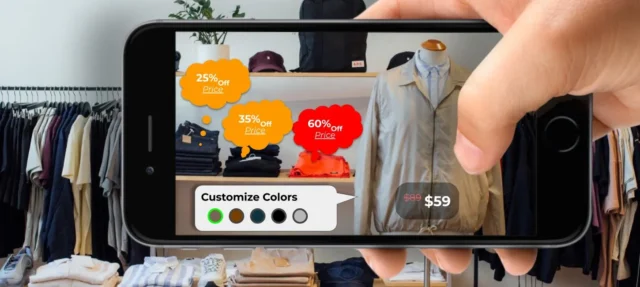
Table of Contents
ToggleWhat is Augmented Reality (AR)?
Augmented Reality is a technology that superimposes computer-generated images, sounds, or other sensory inputs onto the real world. Unlike Virtual Reality (VR), which immerses users in a completely digital environment, AR enhances the real-world experience by adding digital elements. This makes it an ideal tool for e-commerce, allowing customers to interact with products in a more immersive way.
Benefits of Using AR for Product Showcasing
- Enhanced Visualization: AR allows customers to see how products will look and fit in their own environment, reducing uncertainty and increasing confidence in their purchasing decisions.
- Improved Engagement: Interactive AR experiences capture attention and can lead to longer browsing times and higher levels of customer interaction.
- Reduced Returns: By allowing customers to visualize products accurately, AR can help minimize returns caused by mismatched expectations.
- Increased Sales: Engaging customers through AR can lead to higher conversion rates and increased average order values.
How to Implement AR in Your Online Store
1. Identify Your Use Case
Before integrating AR into your online store, consider how it can benefit your specific products. Common use cases include:
- Home Decor: Allow customers to visualize furniture or decor items in their own spaces.
- Fashion: Enable users to try on clothing or accessories virtually.
- Beauty Products: Let customers see how makeup products will look on their skin.
2. Choose the Right AR Platform
Selecting the right platform to create AR experiences is crucial. Some popular options include:
- AR Development Tools: Platforms like Unity, Vuforia, or ARKit allow developers to create custom AR experiences tailored to their brand and products.
- E-commerce Solutions: Many e-commerce platforms (like Shopify and Magento) offer AR integrations or apps, simplifying the implementation process.
- Third-party AR Solutions: Companies like Augment, Blippar, and Marxent specialize in creating AR experiences and can provide tailored solutions for your business.
3. Create High-Quality 3D Models
To provide an effective AR experience, you need high-quality 3D models of your products. Here’s how to create them:
- 3D Scanning: Use 3D scanning technology to create accurate models of your physical products.
- 3D Design Software: If you have design expertise, you can create models using software like Blender, SketchUp, or Autodesk Maya.
- Hire Professionals: If in-house creation isn’t feasible, consider hiring 3D modeling professionals to produce high-quality assets.
4. Integrate AR into Your Website or App
Once you have your AR models ready, it’s time to integrate them into your online platform:
- Embed AR Functionality: Use AR SDKs (Software Development Kits) to embed AR functionalities directly into your website or mobile app.
- User Interface: Ensure the AR feature is easily accessible. Create prominent buttons or icons that users can click to initiate the AR experience.
- Test for Compatibility: Make sure the AR feature works seamlessly across different devices and browsers.
5. Provide Clear Instructions
For many customers, AR may be a new experience. Provide clear instructions on how to use the AR feature:
- Guided Tutorials: Consider creating short tutorial videos or interactive guides to walk users through the AR process.
- FAQs: Include a section on your website addressing common questions related to using AR, troubleshooting issues, and providing tips for the best experience.
6. Promote Your AR Features
Once your AR capabilities are live, it’s essential to promote them effectively:
- Social Media Marketing: Share engaging content showcasing your AR features on platforms like Instagram, Facebook, and TikTok.
- Email Campaigns: Inform your existing customer base about the new AR functionality and how it enhances their shopping experience.
- In-store Promotion: If you have a physical store, use signage to encourage customers to explore your AR offerings online.
7. Analyze and Optimize
After launching your AR features, continuously monitor their performance:
- Analytics Tools: Use analytics tools to track user engagement, interaction rates, and conversion metrics associated with your AR features.
- Customer Feedback: Collect feedback from users to understand their experiences and areas for improvement.
- Iterate: Use the data collected to optimize your AR experiences, making necessary adjustments to enhance usability and engagement.
Conclusion
Augmented Reality offers a powerful way to showcase products online, enhancing customer engagement and improving the overall shopping experience. By integrating AR thoughtfully into your e-commerce strategy, you can create immersive, interactive experiences that lead to higher conversions and customer satisfaction. As AR technology continues to evolve, embracing it now will position your brand as a forward-thinking leader in your industry. Start exploring how AR can transform your online store today!


No responses yet