React Native has emerged as one of the leading frameworks for building cross-platform mobile applications. Developed by Facebook, it allows developers to create mobile apps using JavaScript and React, enabling a single codebase to run on both iOS and Android. In this guide, we’ll walk you through the essentials of using React Native for cross-platform mobile app development, including setup, core concepts, best practices, and tools.

Why Choose React Native?
- Single Codebase: Write once, run anywhere—React Native allows you to maintain a single codebase for both iOS and Android.
- Performance: Unlike traditional hybrid frameworks, React Native renders components using native APIs, providing better performance and a more native look and feel.
- Rich Ecosystem: React Native benefits from a large community, extensive libraries, and third-party plugins, making it easier to integrate various functionalities.
- Hot Reloading: Changes can be seen instantly without recompiling, allowing for faster development and iteration.
Setting Up Your Development Environment
1. Install Node.js and npm
Make sure you have Node.js and npm (Node Package Manager) installed on your system. You can download the latest version from the official Node.js website.
2. Install React Native CLI
You can use either the React Native CLI or Expo CLI for development. For this guide, we will use React Native CLI.
3. Set Up Your IDE
Choose an Integrated Development Environment (IDE) or text editor. Popular choices include:
- Visual Studio Code: Lightweight and feature-rich.
- Android Studio: Required for Android development.
- Xcode: Required for iOS development.
4. Install Android Studio and Xcode
- Android Studio: Download and install Android Studio. Ensure that you install the necessary SDKs and configure the Android Virtual Device (AVD) for testing.
- Xcode: If you’re on macOS, download Xcode from the Mac App Store for iOS development.
5. Create a New React Native Project
To create a new React Native project, run the following command:
6. Run the App
- For iOS (macOS only):
- For Android:
Core Concepts of React Native
1. Components
React Native is built around components, which are reusable building blocks for your application. There are two types of components:
- Functional Components: Simplest way to create a component using a function.
- Class Components: More complex components that can hold and manage their own state.
Example of a Functional Component:
2. JSX
React Native uses JSX, which allows you to write HTML-like syntax within your JavaScript code. This makes it easier to visualize the UI structure.
3. Styles
React Native uses a style object similar to CSS but in JavaScript. You can use StyleSheet to create styles for your components.
Example:
4. Navigation
For multi-screen apps, you’ll need a navigation solution. React Navigation is a popular choice for handling navigation in React Native apps.
Installation:
Basic Usage:
Best Practices for React Native Development
1. Use Functional Components and Hooks
Functional components and React Hooks (like useState and useEffect) are the preferred way to manage state and lifecycle events, leading to cleaner and more maintainable code.
2. Optimize Performance
- Avoid Anonymous Functions: Avoid creating functions inside render methods; this can lead to performance issues due to unnecessary re-renders.
- Use FlatList: For rendering long lists, use
FlatListinstead ofScrollViewfor better performance. - Use Memoization: Use
React.memoanduseMemoto avoid unnecessary renders of components.
3. Manage State Effectively
For complex state management, consider using libraries like Redux or Context API to manage global state.
4. Handle Platform-Specific Code
React Native allows you to write platform-specific code using extensions (e.g., .android.js or .ios.js) or by checking the platform at runtime.
5. Test Your Application
Make sure to test your application thoroughly on both iOS and Android devices. Use testing libraries like Jest for unit tests and Detox for end-to-end testing.
Useful Libraries and Tools
- Axios: For making HTTP requests.
- React Native Paper: A library for Material Design components.
- React Native Vector Icons: For adding icons to your app.
- React Native Reanimated: For advanced animations.
Conclusion
React Native provides a powerful framework for building cross-platform mobile applications with a single codebase. By understanding its core concepts, following best practices, and leveraging the rich ecosystem of libraries and tools, you can develop high-quality mobile apps that perform well on both iOS and Android. As you grow more familiar with React Native, you’ll find it an efficient and enjoyable way to bring your app ideas to life. Happy coding!

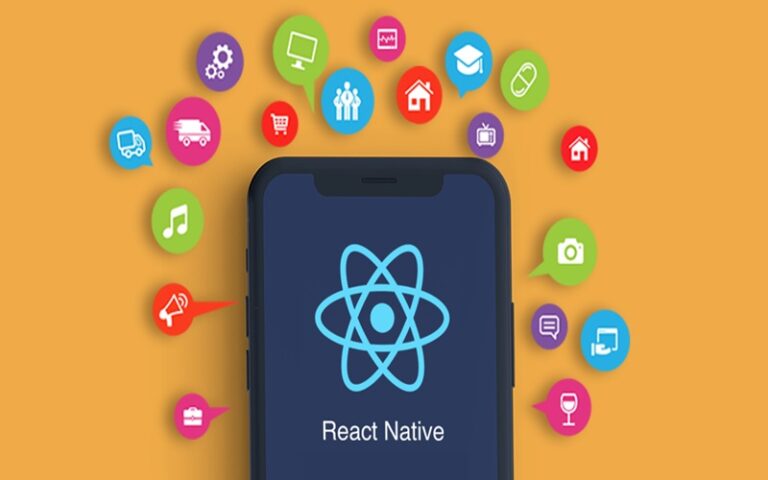
No responses yet