Setting up a payment gateway is a crucial step in establishing your online business. A payment gateway enables you to accept credit card and other electronic payments from customers securely. Here’s a step-by-step guide on how to set up payment gateways for your online business.

Table of Contents
Toggle1. Understand Payment Gateway Basics
Before diving into the setup, it’s essential to understand what a payment gateway is and how it works. A payment gateway is a service that authorizes credit card and debit card payments for online businesses. It acts as a bridge between your online store and the bank, processing transactions securely.
2. Choose the Right Payment Gateway
Selecting the right payment gateway for your business involves considering several factors:
- Transaction Fees: Compare the fees charged by different gateways, including setup fees, monthly fees, and transaction fees.
- Payment Methods: Ensure the gateway supports various payment methods (credit cards, debit cards, digital wallets, etc.) to cater to your customers’ preferences.
- Security Features: Look for gateways that offer robust security measures, such as encryption and fraud detection, to protect customer data.
- Integration: Check if the payment gateway integrates seamlessly with your e-commerce platform (e.g., Shopify, WooCommerce, Magento) or custom-built website.
- Customer Support: Opt for a provider that offers reliable customer support in case you encounter any issues.
Popular payment gateways include PayPal, Stripe, Square, Authorize.Net, and Braintree. Research and select one that aligns with your business needs.
3. Create an Account with the Payment Gateway
Once you’ve chosen a payment gateway, you’ll need to create an account. The process typically involves:
- Signing Up: Visit the payment gateway’s website and sign up for an account. You may need to provide personal and business information.
- Verification: Some gateways require verification of your identity and business. This may involve submitting documents like your business license, tax ID, or bank statement.
- Setting Up Payment Options: During the signup process, you’ll configure the payment options you want to offer your customers.
4. Integrate the Payment Gateway with Your Online Store
The integration process varies depending on the e-commerce platform you’re using. Here’s how to do it for some popular platforms:
- For Shopify:
- Go to your Shopify admin panel.
- Click on “Settings” and then “Payments.”
- Select your chosen payment gateway from the list and click “Activate.”
- Follow the prompts to connect your account.
- For WooCommerce:
- Go to your WordPress dashboard.
- Click on “WooCommerce” and then “Settings.”
- Navigate to the “Payments” tab and enable your chosen gateway.
- Click on “Set Up” to enter your gateway credentials.
- For Magento:
- Log in to your Magento admin panel.
- Navigate to “Stores” and then “Configuration.”
- Under “Sales,” select “Payment Methods.”
- Choose your payment gateway and enter the required credentials.
If you’re using a custom-built website, refer to the payment gateway’s documentation for API integration details.
5. Set Up Security Features
To protect your customers and your business, ensure you implement security features like:
- SSL Certificate: Secure Socket Layer (SSL) certificates encrypt data transmitted between your website and customers, protecting sensitive information like credit card details.
- PCI Compliance: Ensure your payment gateway is PCI DSS (Payment Card Industry Data Security Standard) compliant, which is essential for any business handling credit card information.
6. Test the Payment Gateway
Before going live, conduct thorough testing to ensure everything works correctly. This includes:
- Running Test Transactions: Use the payment gateway’s sandbox or test mode to process test transactions. Verify that payments are processed and receipts are generated.
- Checking Notifications: Ensure that order confirmation emails and payment notifications are sent to both you and your customers.
7. Go Live and Monitor Transactions
Once you’ve tested everything and are satisfied with the setup, you can switch to live mode. Begin accepting real transactions and closely monitor:
- Transaction Success Rates: Keep an eye on successful and failed transactions to identify any issues.
- Customer Feedback: Solicit feedback from customers regarding their payment experience to make any necessary adjustments.
8. Maintain Your Payment Gateway
Regularly review your payment gateway setup to ensure it meets your business needs. Stay informed about updates, security features, and new payment options that could benefit your customers.
Conclusion
Setting up a payment gateway is a vital step in establishing your online business. By choosing the right gateway, integrating it with your e-commerce platform, and ensuring security compliance, you can create a seamless and secure payment experience for your customers. With these steps in place, you’ll be well on your way to successfully processing payments and growing your online venture.

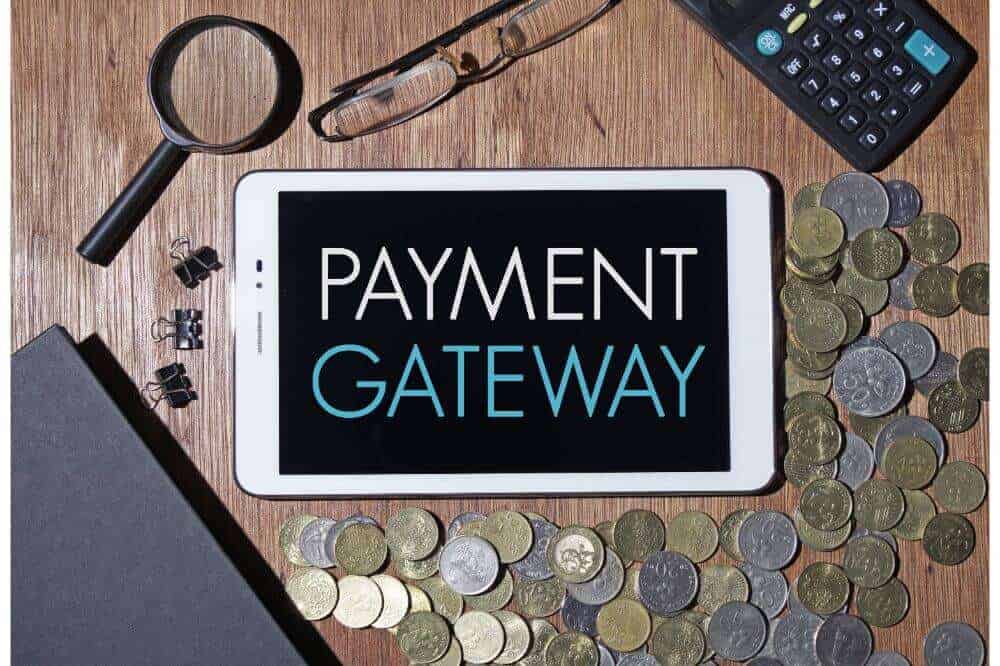
No responses yet