In the realm of e-commerce, high-quality product images play a pivotal role in attracting customers and driving sales. However, optimizing these images for search engines is just as crucial for increasing visibility and enhancing user experience. By implementing effective image optimization strategies, you can improve your website’s SEO performance and help your products stand out in search engine results. Here’s how to optimize your product images for better SEO.

Table of Contents
Toggle1. Use High-Quality Images
The foundation of effective image optimization begins with using high-quality images. Ensure that your product images are clear, visually appealing, and showcase the product effectively. Here are some tips:
- Resolution: Use images with a resolution of at least 72 DPI for web use, but higher resolution images (300 DPI) are preferable for print materials.
- Aspect Ratio: Maintain a consistent aspect ratio for all product images to ensure uniformity across your website.
2. Choose the Right File Format
Selecting the appropriate file format is essential for optimizing image quality and load speed:
- JPEG: Ideal for photographs and images with gradients due to its high compression capabilities. Use JPEG for product images that require rich colors and details.
- PNG: Best for images that require transparency or have text elements. PNG files typically have larger file sizes, so use them judiciously.
- WebP: A modern format that offers superior compression and quality. If your website supports it, consider using WebP for faster loading times.
3. Compress Images
Large image files can significantly slow down your website, negatively impacting user experience and SEO. Use image compression tools to reduce file size without sacrificing quality:
- Online Tools: Utilize online tools like TinyPNG, ImageOptim, or Compressor.io to compress your images easily.
- CMS Plugins: If you’re using a content management system (CMS) like WordPress, consider plugins like Smush or ShortPixel to automate image optimization.
4. Implement Descriptive File Names
Using descriptive file names is crucial for both SEO and user experience. Instead of generic names like “IMG_1234.jpg,” opt for descriptive file names that include relevant keywords. For example:
- Instead of:
IMG_1234.jpg - Use:
red-leather-handbag.jpg
This helps search engines understand the content of the image, improving its chances of ranking in relevant searches.
5. Utilize Alt Text Effectively
Alt text (alternative text) is a key element in image SEO. It describes the content of an image and serves as a textual alternative for search engines and visually impaired users. Follow these best practices for optimizing alt text:
- Be Descriptive: Write clear and concise descriptions that accurately reflect the image content.
- Include Keywords: Naturally incorporate relevant keywords, but avoid keyword stuffing.
- Keep It Short: Aim for a length of about 125 characters to ensure it’s fully displayed in most screen readers.
6. Optimize Image Size for Faster Loading
Loading speed is a critical factor for SEO. Slow-loading images can lead to higher bounce rates and lower search rankings. Here are tips for optimizing image size:
- Use Responsive Images: Implement responsive images that automatically adjust based on the user’s device. Use the
<picture>element or thesrcsetattribute to serve different image sizes. - Lazy Loading: Utilize lazy loading techniques to delay the loading of images until they are in the viewport, improving initial load times.
7. Add Structured Data
Implementing structured data (schema markup) for images can help search engines better understand your content. Use schema.org markup to provide additional context about your products and images, improving your chances of appearing in rich snippets:
- Product Schema: Use product schema to highlight details such as price, availability, and reviews.
- Image Schema: Specify image URLs within the product schema to enhance visibility in image searches.
8. Create an Image Sitemap
An image sitemap helps search engines discover and index your images more efficiently. If your website has many product images, consider creating a dedicated image sitemap:
- Include Image URLs: List all image URLs along with relevant metadata (title, caption, license, etc.) to provide additional context.
- Submit to Search Engines: Submit your image sitemap through Google Search Console to enhance indexing.
9. Monitor and Analyze Performance
After implementing these optimization strategies, it’s essential to monitor the performance of your product images:
- Use Google Analytics: Track metrics like page load times, bounce rates, and conversion rates to evaluate the impact of your image optimization efforts.
- Conduct Image SEO Audits: Regularly audit your images for file sizes, alt text, and naming conventions to ensure ongoing optimization.
Conclusion
Optimizing your product images for SEO is a vital step in enhancing your e-commerce website’s visibility and driving conversions. By using high-quality images, descriptive file names, alt text, and implementing compression techniques, you can significantly improve your image SEO performance. Regularly monitor and analyze your efforts to ensure you are continually optimizing for the best results. With these strategies in place, your product images will not only look great but also contribute to a stronger online presence and increased sales. Start optimizing today and watch your SEO efforts pay off!

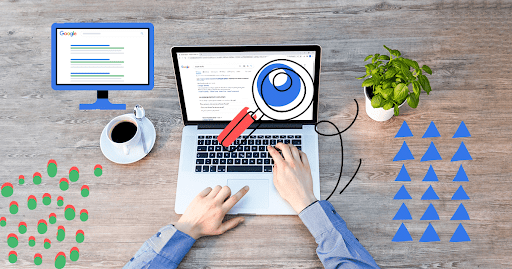
No responses yet