In e-commerce, images play a critical role in attracting customers and influencing their purchasing decisions. However, large, unoptimized images can significantly slow down your website, negatively impacting user experience and search engine rankings. To ensure your e-commerce site performs at its best, here’s a comprehensive guide on how to optimize images for better performance.

Table of Contents
Toggle1. Choose the Right File Format
Selecting the appropriate image format is essential for balancing quality and file size. Common formats include:
- JPEG: Ideal for photographs and images with gradients, offering a good balance between quality and file size. Use this format for product images that require detailed color and shading.
- PNG: Best for images with transparency or graphics, such as logos or icons. PNG files can be larger than JPEGs, so use them judiciously.
- WebP: A modern format that provides superior compression and quality for both photographs and graphics. Many browsers support WebP, making it a great option for web images.
2. Resize Images
Before uploading images to your e-commerce site, ensure they are resized appropriately:
- Use Recommended Dimensions: Check your e-commerce platform’s recommended image dimensions and adjust accordingly. For product images, a standard size of 800 x 800 pixels is often sufficient.
- Avoid Oversized Images: Uploading larger images than necessary can lead to longer loading times. Resize images to fit the display requirements of your website.
3. Compress Images
Compressing images reduces their file size without significantly impacting quality:
- Use Image Compression Tools: Utilize online tools like TinyPNG, ImageOptim, or Squoosh to compress images before uploading. These tools can reduce file sizes significantly while maintaining visual quality.
- Automate Compression: Some e-commerce platforms and plugins offer automatic image compression during upload. Enable this feature to streamline your workflow.
4. Implement Lazy Loading
Lazy loading is a technique that delays loading images until they are visible in the viewport:
- Improve Initial Load Time: By implementing lazy loading, you can reduce the number of images loaded at once, enhancing the initial page load speed.
- Use JavaScript Libraries: Consider using libraries like Lazysizes or native browser lazy loading attributes (
loading="lazy") to implement this feature on your site.
5. Add Alt Text
Alt text (alternative text) is essential for accessibility and SEO:
- Describe the Image: Use descriptive alt text that accurately represents the image. This helps visually impaired users understand the content and improves search engine indexing.
- Include Keywords: While keeping it natural, incorporate relevant keywords in your alt text to enhance SEO without keyword stuffing.
6. Use Content Delivery Networks (CDNs)
A CDN is a network of servers that delivers content to users based on their geographic location:
- Reduce Latency: By serving images from a server closest to the user, CDNs can significantly decrease load times and improve overall website performance.
- Automatic Image Optimization: Many CDNs offer built-in image optimization features, automatically compressing and converting images to the best format for the user’s device.
7. Optimize Image Delivery
To further enhance performance, consider optimizing how images are delivered:
- Responsive Images: Use the
<picture>element orsrcsetattribute to serve different image sizes based on the user’s device, ensuring they receive the optimal size for their screen. - Progressive JPEGs: For JPEG images, consider using progressive encoding. This technique loads a lower-quality version first, then gradually improves the quality as more data is received, providing a better user experience.
8. Regularly Audit Your Images
Over time, your e-commerce site may accumulate images that are no longer optimized or necessary:
- Conduct Image Audits: Regularly review your images to identify any that are oversized or not optimized. Remove any redundant images to streamline your site.
- Monitor Performance: Use tools like Google PageSpeed Insights or GTmetrix to assess your site’s loading speed and receive recommendations for image optimization.
Conclusion
Optimizing images is a crucial step in enhancing the performance of your e-commerce website. By choosing the right file formats, resizing and compressing images, implementing lazy loading, and using CDNs, you can significantly improve loading times, boost user experience, and ultimately drive more sales. Regular audits and adjustments will ensure that your site remains efficient and visually appealing, keeping customers engaged and satisfied. Embrace these optimization techniques to create a faster, more effective e-commerce platform.

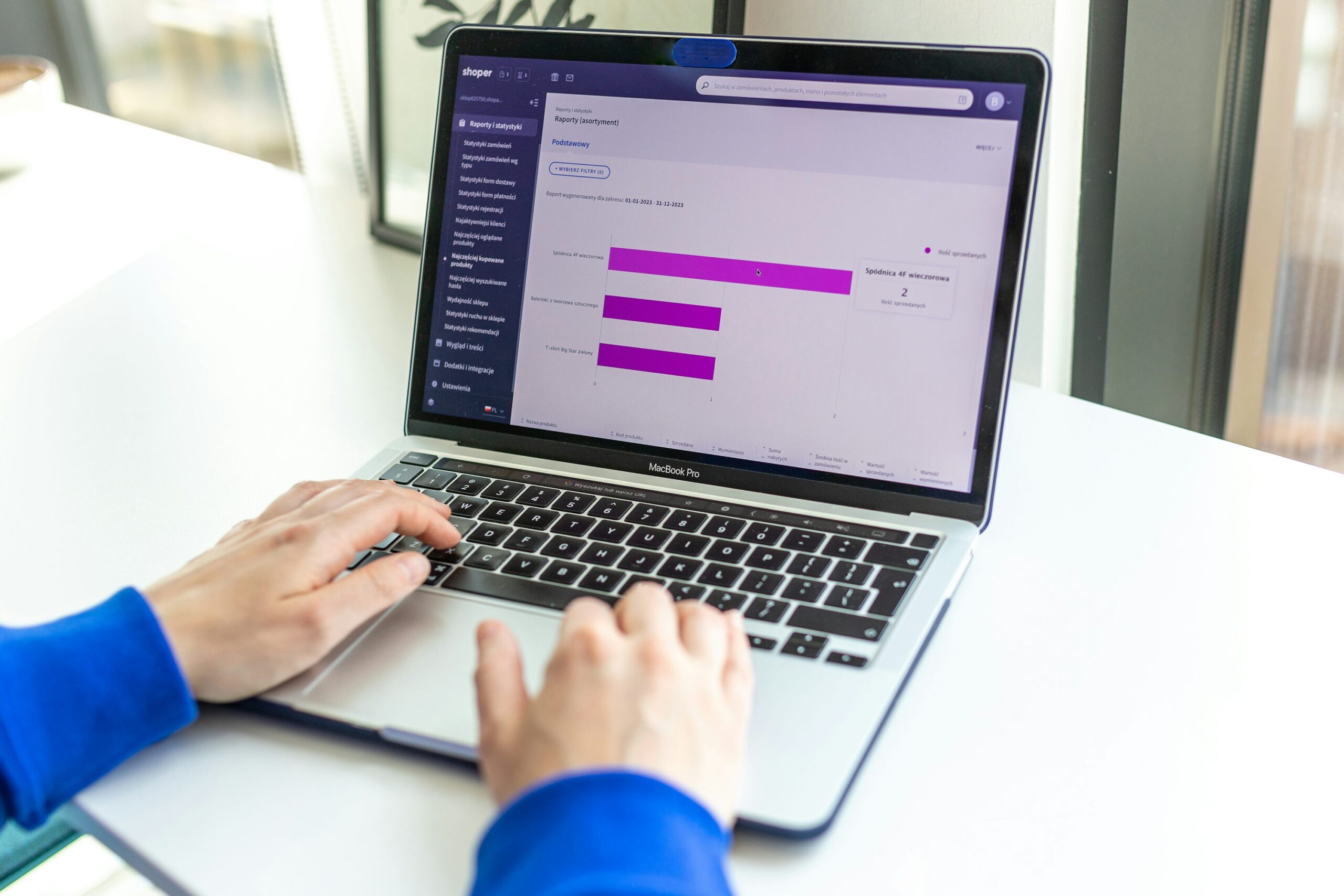
No responses yet