In today’s fast-paced digital world, social media platforms have become essential for businesses looking to connect with their target audiences. Twitter, with its real-time engagement and extensive user base, offers unique advertising opportunities that can help businesses amplify their reach, drive traffic, and boost conversions. If you’re considering using Twitter ads for your business, here’s a comprehensive guide to get you started.
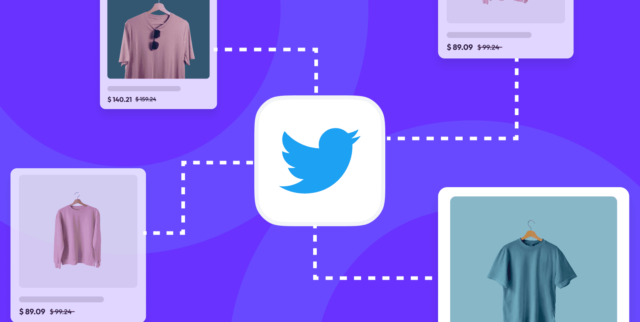
1. Understanding Twitter Ads
Before diving into the specifics of creating a Twitter ad campaign, it’s essential to understand the various ad formats available on the platform:
- Promoted Tweets: Regular tweets that businesses pay to display to a wider audience.
- Promoted Accounts: Ads that encourage users to follow your Twitter account.
- Promoted Trends: Sponsored hashtags that appear at the top of the Trends list.
- Twitter Cards: Rich media content that allows businesses to showcase their products or services in a visually appealing format.
Each format serves different purposes, and your choice should align with your marketing goals.
2. Setting Clear Objectives
Before launching your Twitter ad campaign, it’s crucial to define your goals. Are you looking to increase brand awareness, drive website traffic, generate leads, or promote a specific product? Setting clear objectives will help you create focused campaigns and measure their success.
Common Objectives:
- Brand Awareness: Reach a larger audience and increase recognition of your brand.
- Website Clicks: Drive traffic to your website or landing page.
- Engagement: Increase interactions with your tweets (likes, retweets, replies).
- Conversions: Generate sales or leads from your targeted audience.
3. Identifying Your Target Audience
Twitter provides robust targeting options, allowing you to reach specific demographics, interests, and behaviors. Understanding your target audience is vital for maximizing the effectiveness of your ads.
Targeting Options:
- Demographics: Age, gender, location, and language.
- Interests: Topics users engage with or follow on Twitter.
- Keywords: Target users based on specific keywords they have tweeted or engaged with.
- Behavioral Targeting: Reach users based on their previous actions, such as app engagement or website visits.
Using these targeting options ensures that your ads reach the right audience, increasing the chances of conversion.
4. Creating Compelling Ad Content
The success of your Twitter ad campaign largely depends on the quality of your ad content. Here are some tips for creating engaging ads:
Tips for Ad Creation:
- Concise Messaging: Keep your messaging short and to the point, as Twitter’s character limit encourages brevity.
- Eye-Catching Visuals: Use high-quality images or videos that resonate with your audience and enhance your message.
- Strong Call to Action (CTA): Encourage users to take specific actions, such as “Shop Now,” “Learn More,” or “Sign Up.”
- Use Hashtags Wisely: Incorporate relevant hashtags to increase visibility but avoid overloading your ad with them.
5. Setting Your Budget
Twitter ads operate on a bidding system, allowing you to set a daily budget and maximum bid for your ads. There are different pricing models available, including cost-per-click (CPC), cost-per-impression (CPM), and cost-per-engagement (CPE).
Budgeting Tips:
- Start Small: If you’re new to Twitter advertising, start with a smaller budget to test the waters.
- Monitor Performance: Regularly review your ad performance to adjust your budget accordingly.
- Bid Strategy: Choose a bid strategy that aligns with your campaign goals, whether that’s maximizing clicks or impressions.
6. Launching Your Campaign
Once you’ve created your ad content, defined your target audience, and set your budget, it’s time to launch your campaign. Use Twitter’s Ads Manager to set up your campaign, choose your ad format, and schedule your ads.
Campaign Launch Checklist:
- Double-Check Targeting: Ensure your audience targeting is accurate.
- Review Ad Copy and Visuals: Check for spelling errors and confirm that your visuals align with your message.
- Schedule Wisely: Choose the best times to run your ads based on when your audience is most active.
7. Analyzing Campaign Performance
After your campaign has been live for a while, it’s crucial to analyze its performance. Twitter provides analytics tools that allow you to track key metrics, such as impressions, engagement, clicks, and conversions.
Key Metrics to Monitor:
- Impressions: How many times your ad was displayed.
- Engagement Rate: The percentage of interactions (likes, retweets, replies) compared to impressions.
- Click-Through Rate (CTR): The percentage of users who clicked on your ad compared to the number of impressions.
- Conversion Rate: The percentage of users who completed a desired action (e.g., purchase, sign-up) after clicking on your ad.
Optimization Tips:
- A/B Testing: Experiment with different ad copies, visuals, and targeting options to identify what works best.
- Adjust Strategies: Use your performance data to refine your targeting, budget, and ad content for future campaigns.
8. Staying Updated with Twitter Trends
Twitter is a dynamic platform, and trends can change rapidly. Staying updated on Twitter trends, user behaviors, and best practices will help you adapt your advertising strategy effectively.
Tips for Staying Informed:
- Follow Industry Leaders: Stay connected with marketing experts and influencers who share valuable insights.
- Engage with Trends: Participate in trending conversations or use trending hashtags relevant to your brand.
- Attend Webinars and Workshops: Join educational sessions focused on Twitter advertising and digital marketing.
Conclusion
Twitter ads offer a powerful way for businesses to connect with their target audience and drive meaningful engagement. By understanding the platform, setting clear objectives, creating compelling content, and analyzing performance, you can leverage Twitter ads effectively to enhance your marketing efforts.


No responses yet