A/B testing, or split testing, is a vital strategy in digital marketing that allows advertisers to compare two or more variations of ads to determine which performs better. This data-driven approach can significantly enhance your Google Ads campaigns by optimizing ad copy, targeting, and overall performance. In this blog, we’ll explore the steps to effectively run A/B tests on Google Ads, ensuring you get the most out of your advertising budget.

Table of Contents
ToggleWhy A/B Testing is Important
1. Improves Campaign Performance
A/B testing helps identify which elements of your ads resonate most with your audience. By comparing different versions of your ads, you can pinpoint what works best and make informed decisions to improve overall campaign performance.
2. Enhances User Engagement
By testing different headlines, descriptions, and calls to action (CTAs), you can create ads that are more engaging and relevant to your target audience. Higher engagement often translates to improved click-through rates (CTR) and conversion rates.
3. Maximizes ROI
Optimizing your ads through A/B testing can lead to more conversions at a lower cost. By understanding which ad variations perform best, you can allocate your budget more effectively, maximizing your return on investment (ROI).
4. Reduces Guesswork
Data-driven decisions are far more reliable than intuition alone. A/B testing provides concrete evidence about what works and what doesn’t, allowing you to make adjustments based on real performance data.
Step-by-Step Guide to Running A/B Tests on Google Ads
Step 1: Define Your Objective
Before starting an A/B test, it’s crucial to define what you want to achieve. Are you looking to increase click-through rates, conversions, or engagement? Clear objectives will guide your testing process and help you measure success accurately.
Step 2: Identify the Elements to Test
Choose specific elements of your ads to test. Common elements include:
- Ad Headlines: Test different headlines to see which grabs attention more effectively.
- Ad Descriptions: Experiment with varying messaging styles or value propositions.
- Calls to Action (CTAs): Try different CTAs to determine which prompts users to click.
- Ad Formats: Compare different ad formats, such as text ads versus responsive ads or display ads.
- Targeting Options: Test different audience segments or demographics.
Step 3: Create Variations
Once you’ve identified the elements to test, create variations of your ads. For example, if you’re testing ad headlines, create two or more versions with different headlines while keeping other elements constant. Ensure that each variation is distinct enough to yield meaningful insights.
Step 4: Set Up Your A/B Test in Google Ads
To set up your A/B test in Google Ads:
- Go to Your Campaign: Log in to your Google Ads account and navigate to the campaign you want to test.
- Create a New Ad Variation: Click on the “Ads & extensions” tab and create a new ad. This will be your variation (Ad B) while your existing ad remains as your control (Ad A).
- Ensure Proper Rotation: Google Ads automatically rotates ads within the same ad group. However, you can manually select the ad rotation settings to favor the “Optimize” option, which prioritizes the better-performing ad.
Step 5: Determine the Testing Duration
Set a duration for your A/B test. A good rule of thumb is to run your test for at least two weeks to gather sufficient data. This period allows you to account for variations in traffic and user behavior over time.
Step 6: Monitor Performance
Throughout the testing period, monitor the performance of your ad variations. Focus on key metrics such as:
- Click-Through Rate (CTR): Indicates how well your ad attracts clicks.
- Conversion Rate: Measures how many clicks lead to desired actions, such as purchases or sign-ups.
- Cost Per Conversion: Assesses the cost-effectiveness of each ad variation.
- Impressions: The number of times your ad is shown, helping gauge reach and visibility.
Step 7: Analyze the Results
At the end of your testing period, analyze the data to determine which ad variation performed better. Look for statistically significant results to ensure that your findings are reliable. You can use Google Ads’ built-in reporting tools to compare metrics across your ad variations.
Step 8: Implement Insights
Once you’ve identified the winning ad variation, implement the insights gained from your A/B test into your campaigns. This may involve pausing the underperforming ad, scaling the successful variation, or using elements from both variations to create new ads.
Step 9: Iterate and Repeat
A/B testing is an ongoing process. Continuously test new variations and elements to further optimize your campaigns. Regular testing will help you stay ahead of trends and adapt to changing user preferences.
Tips for Successful A/B Testing
- Test One Element at a Time: To accurately assess the impact of each change, only test one element at a time. This way, you can clearly attribute any performance differences to the specific change made.
- Ensure Sufficient Traffic: Make sure your campaign generates enough traffic to produce statistically significant results. If your ads aren’t receiving many impressions or clicks, consider adjusting your targeting or budget.
- Document Your Findings: Keep a record of your tests, results, and insights. This documentation can inform future tests and help build a knowledge base for your advertising strategies.
- Use Google Ads Experiment Feature: Consider using the Google Ads experiment feature, which allows you to create and manage A/B tests more easily. This feature enables you to run experiments at the campaign level and provides detailed reporting.
Conclusion
Running A/B tests on Google Ads is an essential practice for any advertiser looking to optimize their campaigns and maximize ROI. By following the steps outlined in this guide, you can effectively test different ad variations, gather valuable insights, and continuously improve your advertising strategies. Remember, the key to successful A/B testing lies in your commitment to data-driven decision-making and your willingness to adapt based on real-world performance. Happy testing!

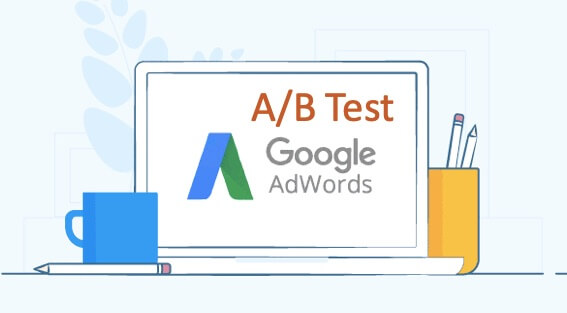
No responses yet