Creating a user-friendly website is essential for attracting and retaining visitors. A website that is easy to navigate and visually appealing can significantly enhance user experience, increase engagement, and boost conversion rates. In this blog, we will explore key strategies for developing a user-friendly website that meets the needs of your audience.

Table of Contents
ToggleUnderstanding User-Friendliness
User-friendliness refers to how easily visitors can interact with a website. A user-friendly website should have a clear structure, intuitive navigation, fast loading times, and accessible content. By prioritizing user experience, you can ensure that visitors find the information they need quickly and efficiently.
Key Strategies for Developing a User-Friendly Website
1. Define Your Target Audience
Before you start designing your website, it’s crucial to define your target audience. Understanding who your users are will help you tailor your content and design to meet their needs. Consider the following:
- Demographics: Analyze the age, gender, location, and interests of your target audience.
- User Goals: Identify what your users are trying to achieve when visiting your site. Are they looking for information, making a purchase, or seeking support?
2. Create a Clear and Intuitive Navigation Structure
A well-organized navigation structure helps users find what they are looking for quickly. Implement these best practices:
- Simplicity: Keep the navigation simple and limit the number of menu items to avoid overwhelming users.
- Logical Hierarchy: Use a clear hierarchy to organize content. Main categories should be prominent, with subcategories nested underneath.
- Descriptive Labels: Use descriptive labels for menu items that accurately reflect the content users will find.
3. Prioritize Mobile Responsiveness
With an increasing number of users accessing websites on mobile devices, ensuring your site is mobile-friendly is essential. Follow these guidelines:
- Responsive Design: Use responsive web design techniques to ensure your website adapts to different screen sizes and orientations.
- Touch-Friendly Elements: Design buttons and links to be easily tappable on touchscreens, with adequate spacing between interactive elements.
4. Optimize Page Load Times
Slow-loading pages can lead to high bounce rates and frustrated users. To enhance loading times, consider the following:
- Image Optimization: Compress images and use appropriate formats to reduce file sizes without sacrificing quality.
- Minify Code: Remove unnecessary characters and spaces from HTML, CSS, and JavaScript files to streamline your code.
- Leverage Browser Caching: Enable browser caching to allow returning visitors to load your site faster.
5. Design with Visual Hierarchy in Mind
Visual hierarchy helps guide users’ attention to the most important elements on your page. Implement these design principles:
- Contrast: Use contrasting colors to highlight important buttons and calls to action (CTAs).
- Typography: Choose readable fonts and use different sizes and weights to emphasize headings, subheadings, and body text.
- Whitespace: Incorporate whitespace to create a clean layout that enhances readability and reduces clutter.
6. Use Engaging and Relevant Content
Content is key to user engagement. Create high-quality content that resonates with your audience by following these tips:
- Clarity and Conciseness: Write clear and concise content that conveys your message without unnecessary jargon.
- Headings and Subheadings: Break content into sections using headings and subheadings to improve scannability.
- Multimedia: Incorporate images, videos, and infographics to complement your text and enhance understanding.
7. Implement Clear Calls to Action (CTAs)
Effective CTAs guide users toward desired actions, such as signing up for a newsletter, making a purchase, or contacting your business. Ensure your CTAs are:
- Visible: Use contrasting colors and strategic placement to make CTAs stand out.
- Action-Oriented: Use strong action verbs in your CTA text (e.g., “Get Started,” “Shop Now,” “Subscribe”).
- Consistent: Maintain consistent language and design for CTAs across your site to reinforce their importance.
8. Conduct User Testing
User testing is crucial for identifying potential issues and areas for improvement. Gather feedback from real users to understand their experiences on your website:
- Usability Testing: Observe users as they navigate your site to identify pain points and areas of confusion.
- Surveys and Feedback Forms: Use surveys to gather insights on user satisfaction and suggestions for improvement.
9. Regularly Update and Maintain Your Website
A user-friendly website requires ongoing maintenance and updates. Regularly check for broken links, outdated content, and design inconsistencies. Keep your site fresh and relevant by:
- Content Updates: Regularly add new content, such as blog posts or articles, to keep users engaged and informed.
- Technical Maintenance: Monitor site performance, fix bugs, and ensure compatibility with the latest browsers and devices.
Conclusion
Developing a user-friendly website is an ongoing process that requires careful planning and attention to detail. By understanding your audience, creating intuitive navigation, optimizing for mobile, and prioritizing speed and content quality, you can create a website that meets the needs of your users. Implementing these strategies will not only enhance user experience but also drive engagement and conversions, helping you achieve your online goals.

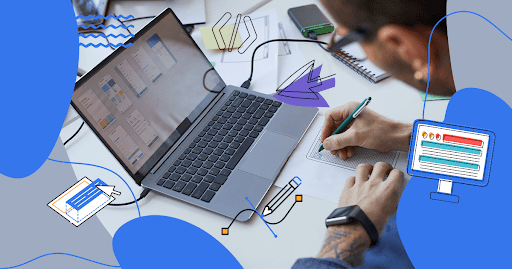
No responses yet