In today’s digital age, having a physical presence is crucial, but so is making it easy for customers to find you. Google Business Listing (GBL) plays a vital role in helping potential customers navigate to your business seamlessly. With accurate information and user-friendly features, GBL ensures that customers can locate you without hassle. Here’s how to leverage your Google Business Listing to facilitate easy navigation for your customers.
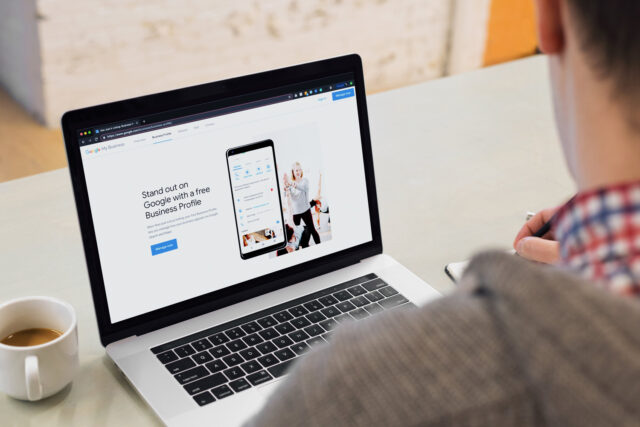
Table of Contents
Toggle1. Ensure Accurate Business Information
The first step in helping customers navigate to your business is to provide accurate and complete information in your Google Business Profile.
- Correct Address: Make sure your business address is accurate and formatted correctly. This ensures that Google Maps can direct customers to your location without confusion.
- Phone Number: Include a valid phone number where customers can reach you. This is especially useful if they need further assistance with directions or have questions before arriving.
- Business Hours: Update your operating hours regularly, including special hours for holidays or events. Customers are less likely to visit if they find outdated information.
2. Optimize Your Google Maps Listing
Your Google Business Listing is integrated with Google Maps, making it easier for customers to get directions to your business.
- Enable Directions: Customers can click on your address in your GBL, which will open Google Maps and provide step-by-step directions. This functionality is essential for ensuring customers can reach you easily.
- Showcase Nearby Landmarks: Mentioning nearby landmarks in your business description can help customers identify your location. This can be particularly useful for businesses in busy areas or complex shopping centers.
3. Utilize Location Features
Google offers several features within GBL that enhance navigation for customers.
- Location Sharing: Encourage customers to use the “Share” feature in Google Maps to send directions to their friends or family. This can help increase foot traffic, as satisfied customers may refer others to your business.
- Street View Integration: If applicable, use the Street View feature to provide customers with a virtual view of your storefront. This can help them recognize your business when they arrive.
4. Encourage Customer Interaction
Engaging with customers can further enhance their ability to navigate to your business.
- Respond to Questions: Use the Q&A section of your Google Business Profile to answer common questions about your location, such as parking availability or public transit options.
- Post Updates and Promotions: Share updates about any changes to your location or temporary obstacles (like road construction) that might affect navigation. Keeping customers informed can help prevent confusion.
5. Monitor and Adapt
Regularly checking the insights available in your Google Business Profile can help you understand how customers are finding and navigating to your business.
- Track Engagement Metrics: Monitor how often customers request directions through your listing. This data can help you gauge the effectiveness of your navigation features.
- Make Adjustments: If you notice a significant drop in customer engagement, consider reviewing your business information and making necessary adjustments to improve visibility and accessibility.
6. Promote Your Google Business Listing
Promoting your Google Business Listing across various channels can enhance its visibility and make it easier for customers to navigate to your business.
- Social Media and Email: Share your GBL link on social media platforms and in email newsletters. Encourage followers to use Google Maps for directions to your store.
- Website Integration: If you have a website, include a link to your Google Business Listing. This makes it easier for customers to access your profile and find directions.
Conclusion
Google Business Listing is a powerful tool for helping customers navigate to your business with ease. By ensuring accurate business information, optimizing your Google Maps listing, utilizing location features, encouraging customer interaction, monitoring engagement metrics, and promoting your listing, you can significantly enhance the navigation experience for your customers. Start leveraging these strategies today to ensure that potential customers can easily find their way to your business, ultimately increasing foot traffic and fostering customer loyalty.


No responses yet