Your hotel’s contact page is often the first point of interaction between potential guests and your business. A well-designed contact page can not only facilitate inquiries but also enhance your hotel’s overall branding and customer experience. Here are some key steps to creating an engaging contact page that meets the needs of your guests and boosts your hotel’s reputation.
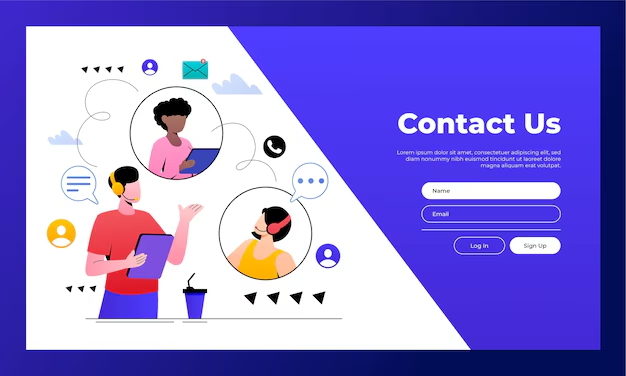
Table of Contents
Toggle1. Keep It Simple and User-Friendly
The primary goal of your contact page is to make it easy for potential guests to reach out to you. Here’s how to achieve that:
- Minimalist Design: Use a clean, uncluttered layout that focuses on the contact information. Avoid unnecessary distractions that could confuse visitors.
- Clear Headings: Use straightforward headings like “Contact Us” to clearly indicate the page’s purpose.
- Easy Navigation: Ensure the contact page is easily accessible from every page on your website, preferably in the header or footer menu.
2. Provide Multiple Contact Methods
Offering various ways for guests to get in touch with you increases the likelihood that they will reach out. Consider including:
- Phone Number: Display your hotel’s phone number prominently, ideally with clickable links for mobile users.
- Email Address: Provide a dedicated email address for inquiries, ensuring it’s easy to find.
- Contact Form: Include a simple contact form that allows guests to send messages directly from the page. Ensure the form fields are straightforward, asking for only essential information (name, email, message).
- Social Media Links: Integrate links to your hotel’s social media profiles, encouraging guests to connect with you on platforms they use.
3. Incorporate a Live Chat Feature
A live chat option can enhance guest engagement and provide immediate assistance. Here are some tips for implementing this feature:
- Availability: Clearly indicate the hours during which live chat support is available. Consider using a chatbot for off-hours inquiries, directing customers to FAQs or helpful resources.
- Easy Access: Ensure the live chat button is prominently displayed on the contact page and visible throughout the website for easy access.
4. Include Location and Directions
Providing your hotel’s location helps guests visualize where you are situated and how to reach you. Include the following:
- Address: Clearly display your hotel’s physical address.
- Map Integration: Embed a Google Map that shows your hotel’s location. This feature allows guests to get directions easily.
- Nearby Attractions: Highlight nearby attractions or landmarks, as this can add context to your location and entice guests to stay with you.
5. Showcase Customer Service Commitment
Reassure potential guests about your commitment to exceptional customer service:
- Response Time: Indicate how quickly guests can expect a response, whether it’s within a few hours or a day.
- Personal Touch: Add a brief message that expresses your eagerness to assist guests, emphasizing a friendly and welcoming tone.
6. Utilize Visual Elements
Visual elements can enhance the overall aesthetic of your contact page and reinforce your brand. Consider these tips:
- High-Quality Images: Use appealing images of your hotel or its surroundings to create a welcoming atmosphere. A well-placed image can evoke positive emotions and make the page feel more inviting.
- Branding Consistency: Ensure that the color scheme, fonts, and overall design of the contact page align with your hotel’s branding for a cohesive look.
7. Highlight FAQs
Anticipating common questions can save time for both your team and potential guests:
- FAQ Section: Include a small section that addresses frequently asked questions related to bookings, amenities, and services.
- Links to Resources: If you have a dedicated FAQ page, link to it for guests seeking more information.
8. Mobile Optimization
With an increasing number of travelers using mobile devices to research and book hotels, ensure your contact page is mobile-friendly:
- Responsive Design: The contact page should automatically adjust to different screen sizes, providing a seamless experience on smartphones and tablets.
- Clickable Links: Make phone numbers and email addresses clickable, allowing mobile users to initiate calls or emails easily.
9. Encourage Social Proof
Incorporate elements of social proof to enhance credibility:
- Guest Testimonials: Display short testimonials from satisfied guests, reinforcing trust and encouraging potential customers to reach out.
- Reviews and Ratings: Include links to review sites where guests can read about others’ experiences, further validating your hotel’s reputation.
Conclusion
An engaging contact page is a vital component of your hotel website that can significantly impact guest interactions and perceptions. By simplifying navigation, providing multiple contact methods, and showcasing your commitment to customer service, you can create a contact page that not only facilitates communication but also enhances the overall guest experience. As travelers increasingly rely on online resources to plan their trips, investing time and effort into your contact page can yield significant benefits, driving bookings and fostering lasting relationships with your guests.

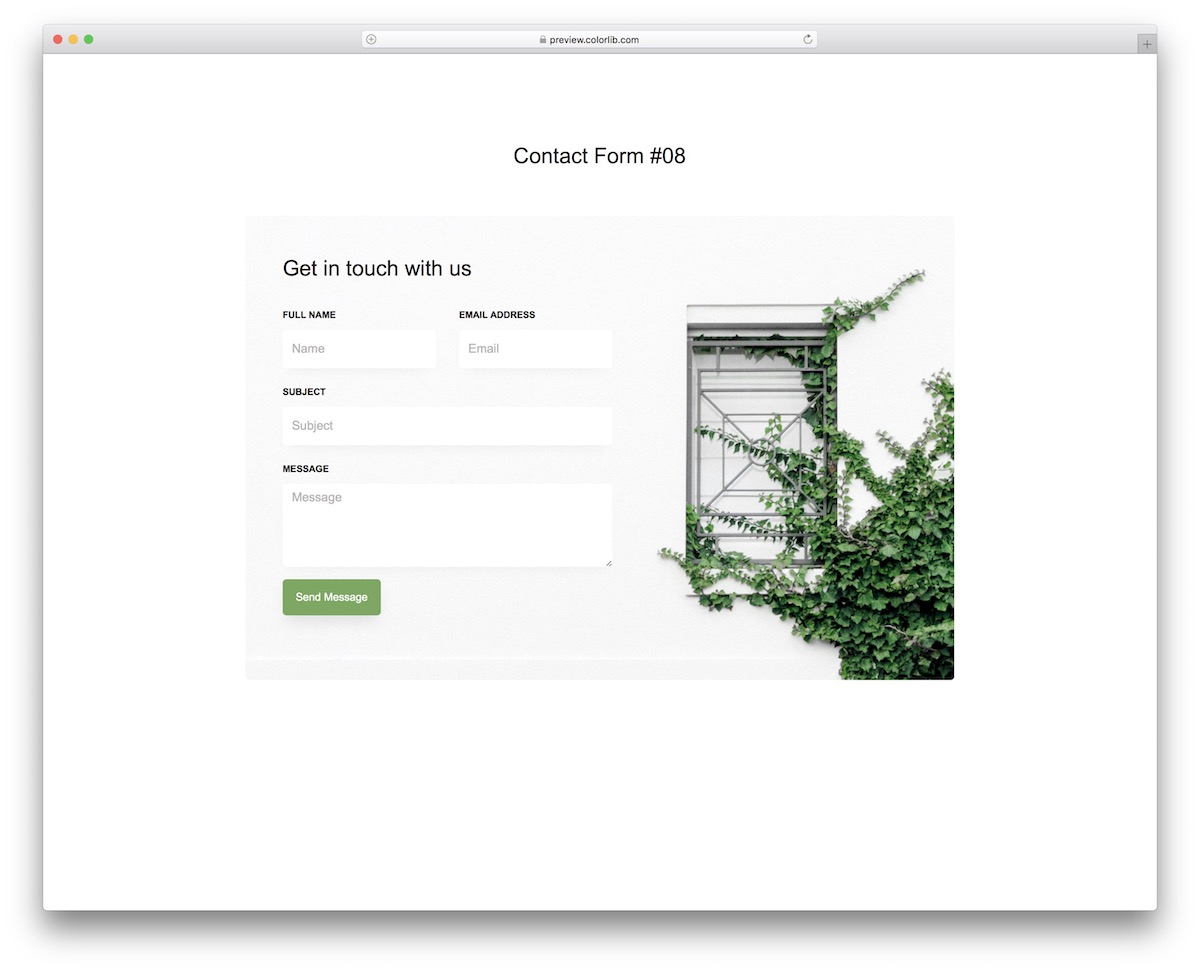
No responses yet