Creating a multi-step product customization page can significantly enhance the user experience on your e-commerce website. By guiding customers through a seamless and engaging process, you not only increase the likelihood of a purchase but also ensure customer satisfaction. Here are some essential tips for designing an effective multi-step product customization page that converts visitors into loyal customers.

Table of Contents
Toggle1. Define Your Customization Process Clearly
Before diving into design, map out the entire customization process. Identify the key steps that customers will need to follow to create their desired product. Common steps might include:
- Selection of Product Type: Allow users to choose the base product they want to customize.
- Customization Options: Provide choices for colors, materials, sizes, and other relevant features.
- Preview and Review: Enable users to visualize their customization choices before finalizing their order.
- Checkout: Seamlessly transition to payment and confirmation.
Having a clear structure in place will help you design a more intuitive and user-friendly interface.
2. Use Progress Indicators
Progress indicators are crucial for multi-step forms as they inform users of their current position in the customization process. Implement a visual representation of the steps (e.g., a progress bar or numbered steps) to keep customers informed about how many steps are left. This transparency helps reduce anxiety and encourages users to continue through the customization process.
3. Keep the Design Simple and Intuitive
Simplicity is key when designing a multi-step customization page. Use a clean layout with a clear hierarchy to guide users through each step. Avoid cluttering the page with excessive text or images, as this can overwhelm customers. Focus on essential information, and use visual elements such as icons and images to enhance understanding without complicating the design.
4. Provide Visual Customization Options
Visual customization is essential for an engaging user experience. Use high-quality images, color swatches, and interactive elements to allow users to see how their choices affect the product. Consider incorporating a real-time 3D preview or dynamic images that update as users make selections. This visual feedback will help customers feel more connected to their choices and increase their confidence in the customization process.
5. Use Clear and Concise Copy
The text used on your customization page should be clear, concise, and engaging. Use simple language to explain each step and the available options. Avoid jargon that may confuse users. Include helpful tooltips or brief descriptions next to customization options to provide additional information without overwhelming the user.
6. Incorporate User Feedback and Suggestions
During the customization process, allow users to provide feedback on their choices. For instance, you can include a “Would you like to see other options?” feature or suggest complementary products based on their selections. This interactive element can enhance user engagement and create a more personalized shopping experience.
7. Optimize for Mobile Devices
With a growing number of users shopping on mobile devices, it’s essential to optimize your multi-step product customization page for mobile. Ensure that all elements are responsive, and the design is mobile-friendly. Test the page on various devices to guarantee that users can easily navigate and customize products on smaller screens.
8. Enable Save and Return Functionality
Allow users to save their customization progress and return later to complete their order. This is particularly helpful for customers who may not have time to finish the customization in one sitting. A “Save for Later” option can significantly reduce cart abandonment and encourage users to come back when they’re ready to finalize their choices.
9. Streamline the Checkout Process
Once users have completed their product customization, ensure the transition to the checkout process is seamless. Minimize the number of steps required to finalize the purchase, and use autofill options to speed up the input of personal information. Clear calls to action, such as “Proceed to Checkout,” should be prominently displayed to guide users smoothly to the next step.
10. Test and Iterate Based on User Behavior
After launching your multi-step product customization page, monitor user behavior to identify areas for improvement. Use analytics tools to track metrics such as drop-off rates, time spent on each step, and overall conversion rates. Conduct user testing to gather feedback on usability and design. Regularly iterate and improve the page based on this data to enhance the customer experience continually.
Conclusion
Designing an effective multi-step product customization page requires careful planning and attention to detail. By focusing on clear communication, visual engagement, and user-friendly navigation, you can create an enjoyable and seamless customization experience. Implement these tips to guide your customers through the process, boost conversion rates, and ultimately drive customer satisfaction. With the right approach, your multi-step customization page can become a valuable asset in your e-commerce strategy, making your brand stand out in a competitive market.

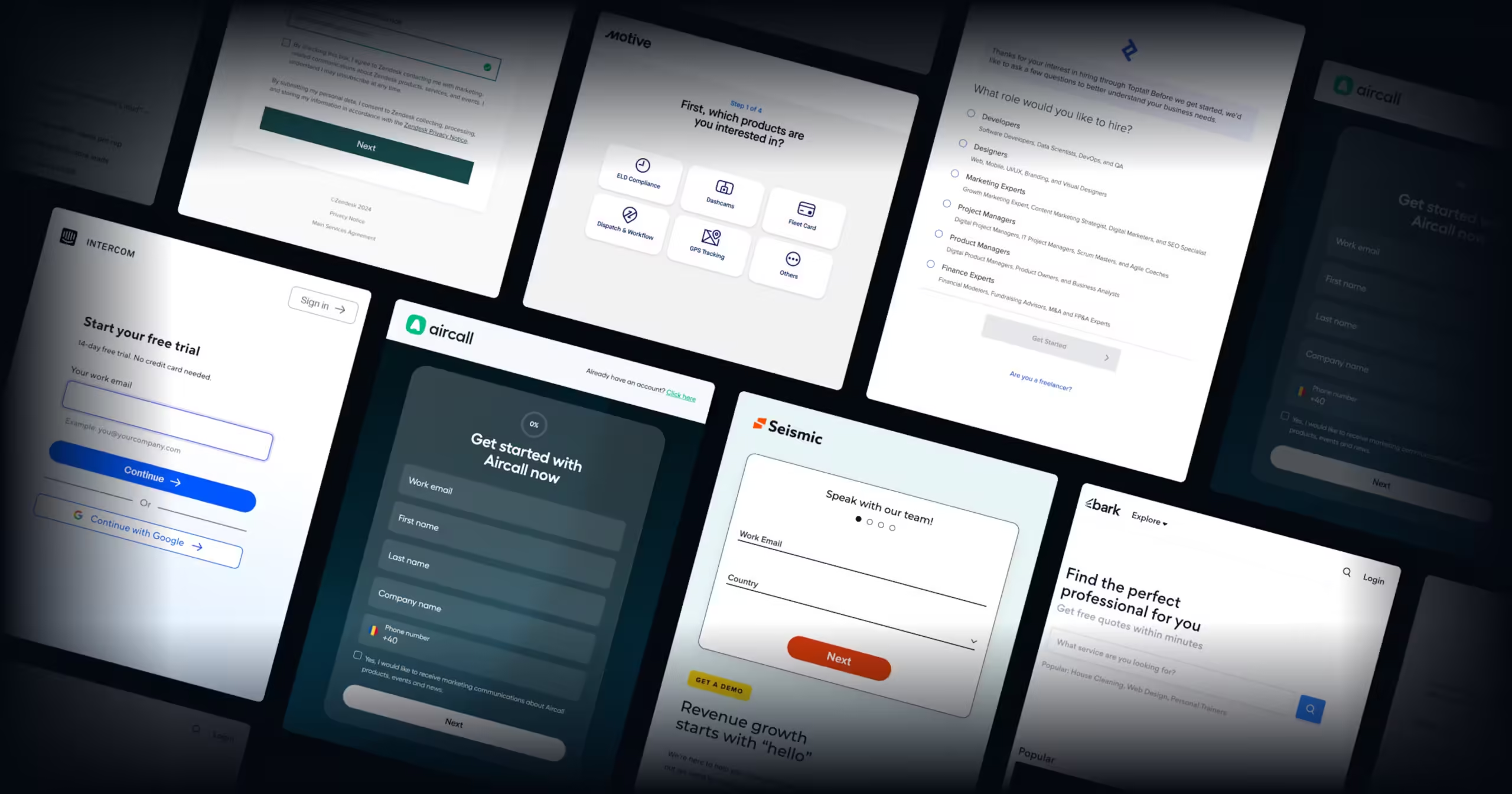
No responses yet