In today’s interconnected world, expanding your business to a global audience is more accessible than ever. However, to effectively cater to international customers, it’s essential to offer a seamless shopping experience, including the ability to transact in their local currencies. Building a website that supports multiple currencies can enhance customer satisfaction, boost conversion rates, and ultimately drive sales. In this blog post, we’ll explore the steps to create a multi-currency website and the best practices to ensure a smooth global shopping experience.

1. Understand the Importance of Multi-Currency Support
Before diving into the technical aspects, it’s essential to understand why offering multiple currencies is crucial for global sales:
a. Enhanced User Experience
Customers prefer to see prices in their local currency, as it reduces confusion and helps them understand costs better. A localized shopping experience can significantly enhance customer satisfaction.
b. Increased Conversion Rates
When customers can shop in their own currency, they are more likely to complete their purchases. A seamless checkout process can lead to higher conversion rates and reduced cart abandonment.
c. Competitive Advantage
Many online retailers offer multi-currency options, and not providing this feature could put you at a disadvantage. Offering various currencies can help you attract a broader audience and retain existing customers.
2. Choose the Right E-commerce Platform
When building a multi-currency website, selecting the right e-commerce platform is crucial. Many popular platforms offer built-in support for multiple currencies or have plugins available. Here are some popular options:
a. Shopify
Shopify allows you to sell in multiple currencies through its Shopify Payments feature. You can easily set up and manage multiple currencies, providing customers with a seamless shopping experience.
b. WooCommerce
If you’re using WordPress, WooCommerce offers various plugins, like “WooCommerce Multilingual” and “Currency Switcher,” that enable multi-currency functionality.
c. Magento
Magento supports multiple currencies natively and allows you to set different pricing strategies for different countries.
3. Implement Currency Conversion
To support multiple currencies, you need to implement a reliable currency conversion system. Here’s how:
a. Use Real-Time Exchange Rates
Integrate an API that provides real-time exchange rates. This ensures that your prices are always accurate and reflect the latest market rates. Popular options include:
- Open Exchange Rates
- CurrencyLayer
- Fixer.io
b. Allow Users to Switch Currencies
Provide users with an easy-to-find currency switcher on your website. This feature allows customers to select their preferred currency, enhancing their shopping experience. Place the currency switcher prominently in the header or footer for easy access.
c. Round Up Pricing
Consider rounding prices to avoid decimals in your pricing. For example, if the converted price is $10.49, you might round it up to $10.50. This simplifies transactions and improves readability.
4. Set Up Payment Gateways
Your payment processing system must support multiple currencies to complete transactions successfully. Here’s what to consider:
a. Choose Multi-Currency Payment Processors
Select payment gateways that offer multi-currency support. Popular options include:
- PayPal
- Stripe
- Authorize.Net
These payment processors allow customers to pay in their local currency, providing a seamless checkout experience.
b. Transaction Fees
Be aware of any transaction fees associated with multi-currency transactions. Different payment processors have varying fee structures, so choose one that aligns with your business model.
c. Currency Conversion Fees
Some payment gateways may charge currency conversion fees. Be transparent about these fees to avoid customer dissatisfaction during the checkout process.
5. Localize Content and Pricing
Localization goes beyond currency. To provide an optimal shopping experience for international customers, consider the following:
a. Translate Your Website
Ensure that your website is available in multiple languages. Use professional translation services or plugins to provide accurate translations that resonate with your audience.
b. Adapt Product Descriptions
Localize product descriptions, specifications, and marketing content. Consider cultural differences and preferences when crafting your messaging.
c. Customize Pricing
Adjust pricing strategies based on local market conditions. This may involve offering region-specific discounts or promotions to attract customers in different countries.
6. Test the User Experience
Before launching your multi-currency website, conduct thorough testing to ensure everything works smoothly. Here are some testing tips:
a. Test Currency Conversion
Verify that all currency conversions are accurate and reflect real-time exchange rates. Check for discrepancies between the displayed price and the final amount charged.
b. Evaluate Payment Processing
Conduct test transactions using various currencies to ensure that the payment process is seamless and user-friendly.
c. Gather User Feedback
Consider conducting user testing with international customers to gather feedback on their experience. This feedback can provide valuable insights into potential improvements.
7. Monitor and Optimize
Once your multi-currency website is live, continue to monitor its performance. Use analytics tools to track user behavior, conversion rates, and sales data across different currencies. Regularly review your pricing strategies and adjust them based on market trends.
Conclusion
Building a website that supports multiple currencies is an essential step for businesses looking to expand their reach in the global market. By enhancing the user experience, improving conversion rates, and providing a localized shopping experience, you can attract and retain international customers.

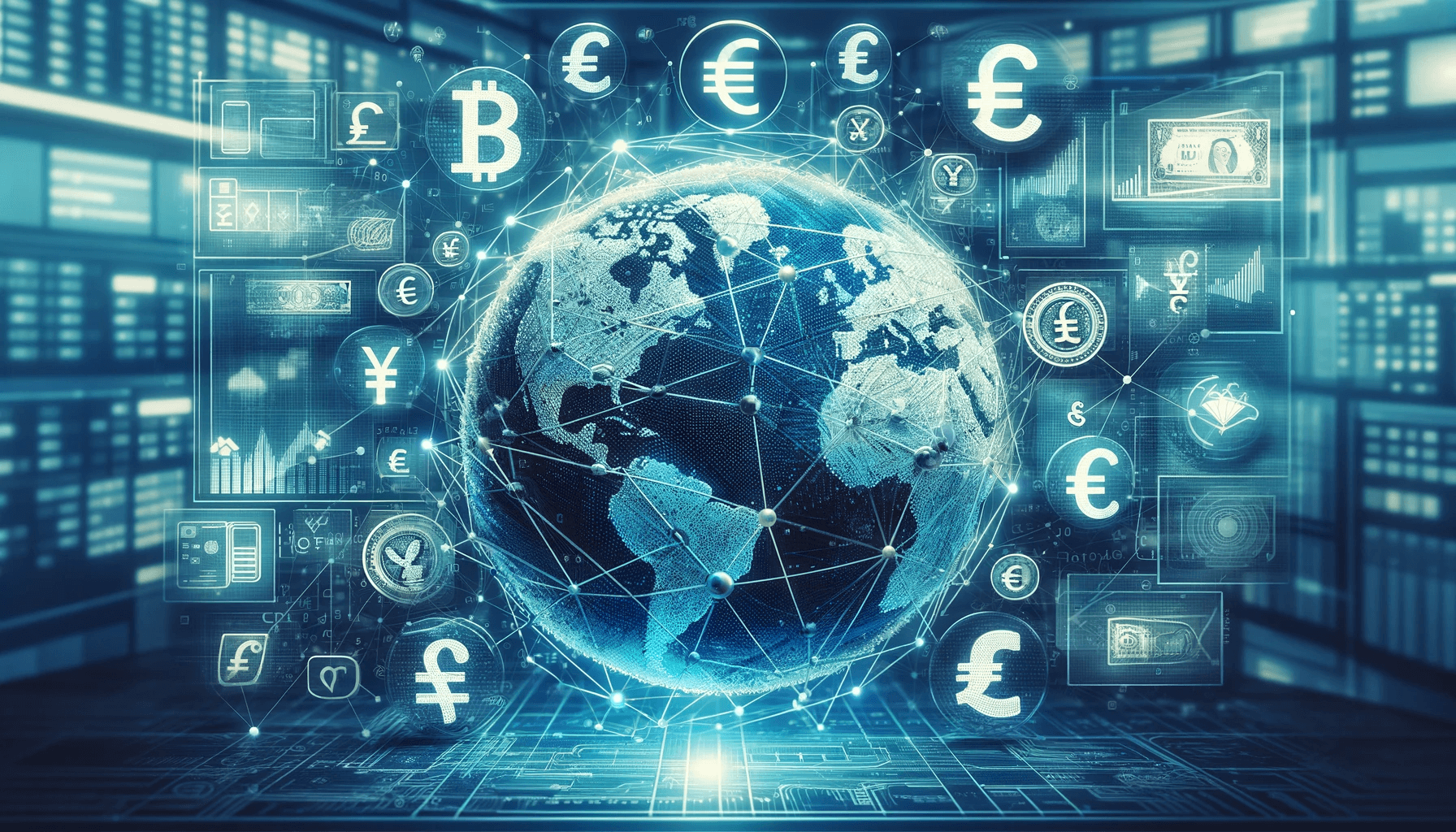
No responses yet