Creating a responsive e-commerce website is crucial in today’s digital landscape, where consumers use various devices to shop online. A responsive design ensures that your website adapts seamlessly to different screen sizes, providing an optimal user experience across desktops, tablets, and smartphones. Here’s a step-by-step guide to building a responsive e-commerce website.

Table of Contents
Toggle1. Choose the Right Platform
Selecting the right e-commerce platform is the foundation of your website. Consider the following options based on your needs:
- Shopify: Great for beginners and small businesses, offering a variety of responsive themes and built-in features.
- WooCommerce: A popular WordPress plugin that provides flexibility and control over design and functionality.
- Magento: Ideal for larger businesses with complex needs, offering robust customization options.
- BigCommerce: A user-friendly option with built-in responsive themes and strong e-commerce features.
2. Select a Responsive Theme
A responsive theme automatically adjusts to different screen sizes, ensuring a consistent experience for users. When choosing a theme, consider:
- Design and Layout: Pick a theme that aligns with your brand and offers a clean, modern layout.
- Customization Options: Ensure that the theme allows you to modify colors, fonts, and layouts to match your brand identity.
- Mobile Optimization: Look for themes specifically designed for mobile use, with fast loading times and easy navigation.
3. Optimize Images and Media
High-quality images are essential for e-commerce, but they can also slow down your site if not optimized. Here are some tips:
- Use Proper File Formats: JPEG for photos and PNG for graphics with transparency are generally the best choices.
- Image Compression: Use tools like TinyPNG or ImageOptim to reduce file sizes without sacrificing quality.
- Responsive Images: Implement the
<picture>element orsrcsetattribute in HTML to serve different image sizes based on the user’s device.
4. Prioritize User Experience (UX)
A positive user experience is crucial for keeping customers engaged and encouraging conversions. Consider the following UX best practices:
- Clear Navigation: Organize your products into easily accessible categories and subcategories. A well-structured navigation bar helps users find what they’re looking for quickly.
- Search Functionality: Implement a robust search feature with filters and sorting options, making it easy for users to locate specific products.
- Readable Fonts: Choose legible fonts and appropriate font sizes that enhance readability on all devices. Ensure there’s sufficient contrast between text and background colors.
5. Implement Mobile-Friendly Features
Certain features enhance the mobile shopping experience. Consider including:
- Touch-Friendly Buttons: Ensure buttons are large enough to be easily tapped on mobile devices. Aim for a minimum size of 44px by 44px.
- Sticky Navigation: Keep navigation menus accessible as users scroll, making it easy for them to move between pages.
- Fast Checkout Process: Streamline the checkout process by minimizing required fields and offering guest checkout options.
6. Test Responsiveness
Before launching your e-commerce website, it’s essential to test its responsiveness on various devices and screen sizes. Use tools like:
- Google Mobile-Friendly Test: Check if your site is mobile-friendly and receive suggestions for improvement.
- Browser Developer Tools: Use the device emulation feature in Chrome or Firefox to see how your site appears on different screen sizes.
- Real Device Testing: Test your site on actual devices to ensure functionality and usability across various platforms.
7. Optimize for Speed
Page load speed is crucial for user experience and SEO. Here are ways to optimize your site’s speed:
- Minimize HTTP Requests: Reduce the number of elements on your page to decrease load times.
- Use a Content Delivery Network (CDN): A CDN stores copies of your site in multiple locations, speeding up delivery to users worldwide.
- Enable Caching: Use browser caching to store static files locally on users’ devices, reducing load times for repeat visits.
8. Focus on SEO Best Practices
An optimized e-commerce website should also be search engine friendly. Implement the following SEO strategies:
- Responsive Design: Ensure your responsive design complies with Google’s mobile-first indexing.
- Meta Tags and Alt Text: Use descriptive meta titles and descriptions, and include alt text for images to improve search visibility.
- Clean URLs: Use user-friendly URLs that clearly indicate the product or category.
9. Monitor Performance and Analytics
After launching your responsive e-commerce website, continually monitor its performance. Use tools like:
- Google Analytics: Track user behavior, traffic sources, and conversion rates to identify areas for improvement.
- Heatmaps: Tools like Hotjar can help visualize user interactions on your site, providing insights into areas that may need optimization.
Conclusion
Building a responsive e-commerce website is essential for reaching and engaging today’s consumers. By focusing on user experience, optimizing for mobile, and implementing best practices for design, speed, and SEO, you can create a seamless shopping experience that drives conversions and enhances customer satisfaction. As technology and user preferences evolve, continuously test and refine your website to ensure it meets the changing needs of your audience.

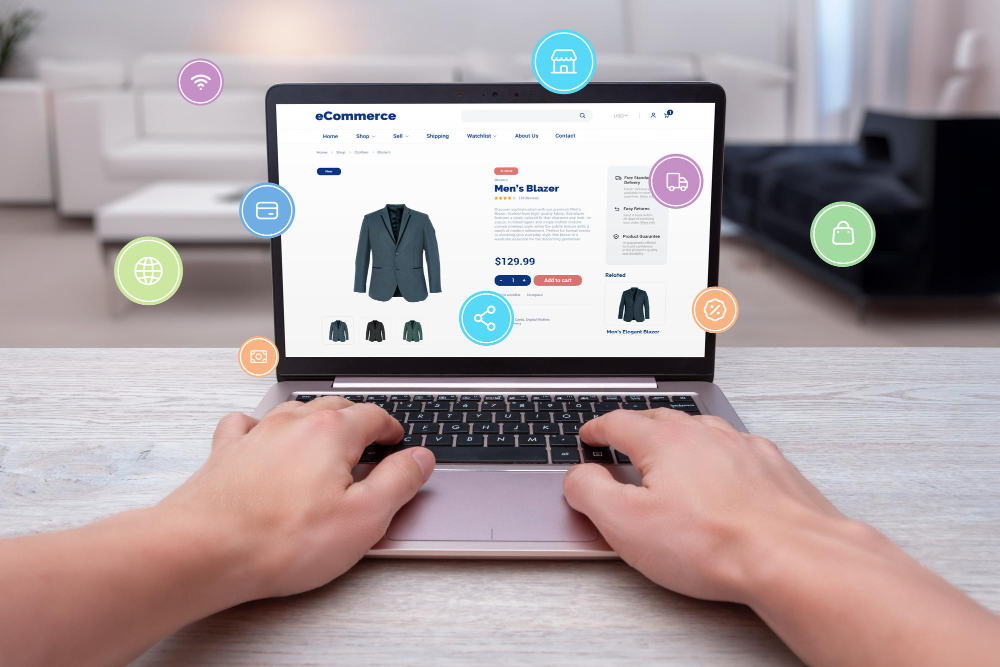
No responses yet