In today’s digital marketplace, establishing and maintaining brand authority is crucial for businesses of all sizes. A strong brand authority not only enhances your credibility but also builds trust with customers, driving loyalty and repeat business. One of the most effective tools for building brand authority is your Google Business Listing (formerly known as Google My Business). This powerful platform allows businesses to present themselves prominently in search results and engage with customers directly. Here’s how you can leverage your Google Business Listing to increase your brand authority.

1. Claim and Verify Your Listing
The first step to enhancing your brand authority is to claim and verify your Google Business Listing. This process ensures that you have full control over the information presented about your business.
- Complete Your Profile: Fill in all relevant details, including your business name, address, phone number, website, and hours of operation. Accurate and consistent information helps establish credibility.
- Verification: Verifying your listing provides a sense of legitimacy. Customers are more likely to trust a business that has been verified by Google, making them feel more confident in their choice.
2. Optimize Your Business Information
An optimized Google Business Listing presents a polished image of your brand. Here’s how to optimize it:
- Detailed Description: Write a compelling business description that highlights your unique selling propositions, mission, and values. This helps customers understand what sets you apart from competitors.
- Categories and Attributes: Select the most relevant categories and attributes for your business. This ensures that your listing appears in appropriate search queries, making it easier for potential customers to find you.
- Visual Content: Use high-quality images and videos to showcase your products, services, and the customer experience. Visual content can leave a lasting impression and help build an emotional connection with your audience.
3. Engage with Customer Reviews
Customer reviews play a significant role in shaping your brand’s reputation and authority. Here’s how to effectively manage reviews:
- Encourage Feedback: Prompt satisfied customers to leave positive reviews on your Google Business Listing. You can do this through follow-up emails, social media, or in-store requests.
- Respond to Reviews: Engage with customers by responding to both positive and negative reviews. Thank customers for their feedback and address any concerns or issues raised in negative reviews. This demonstrates that you value customer opinions and are committed to providing excellent service.
- Showcase Positive Reviews: Highlight glowing reviews in your marketing materials, such as your website or social media. This reinforces your brand authority and builds trust with potential customers.
4. Utilize Google Posts for Updates and Promotions
Google Business Listings allow you to share updates, promotions, and events through Google Posts. This feature can significantly enhance your brand visibility and authority.
- Regular Updates: Post regularly to keep your audience informed about new products, services, or promotions. Consistency in posting shows that your brand is active and engaged.
- Share Valuable Content: Use posts to share helpful content, such as blog articles, tips, or industry news. Providing value to your audience positions your brand as an authority in your field.
- Highlight Events: If you’re hosting events, workshops, or special promotions, use Google Posts to promote them. This not only drives attendance but also reinforces your brand as an industry leader.
5. Leverage the Q&A Feature
The Questions & Answers (Q&A) section on your Google Business Listing provides a platform for customers to ask questions directly. This feature can enhance your brand authority by showcasing your expertise.
- Proactively Add FAQs: Anticipate common questions and provide answers in advance. This not only saves time but also demonstrates your knowledge and willingness to help customers.
- Engage with Customer Inquiries: Respond promptly to any questions from customers. This level of engagement shows that you value customer interactions and are knowledgeable about your products and services.
6. Monitor Insights for Strategic Decisions
Google Business Listings offer valuable insights into how customers are interacting with your listing. Use this data to inform your marketing strategies and improve your brand authority.
- Analyze Customer Behavior: Review metrics such as the number of views, clicks, and requests for directions. Understanding how customers find and engage with your listing can help you refine your marketing efforts.
- Adjust Your Strategy: Use insights to identify trends and adjust your approach accordingly. For example, if you notice that certain posts drive more engagement, consider creating similar content to further strengthen your brand authority.
7. Integrate Your Google Business Listing with Other Marketing Efforts
Integrating your Google Business Listing with other marketing efforts can amplify your brand authority.
- Link to Your Website: Ensure your Google Business Listing links to your website, where customers can learn more about your products and services.
- Promote Across Channels: Share your Google Business Listing on social media, in email newsletters, and in other marketing materials. This cross-promotion reinforces your brand presence and encourages customers to engage with your listing.
Conclusion
Leveraging your Google Business Listing is a powerful way to increase your brand authority and credibility in the marketplace. By optimizing your listing, engaging with customers, and sharing valuable content, you can position your business as a trusted leader in your industry. As brand authority grows, so too will customer loyalty and sales.

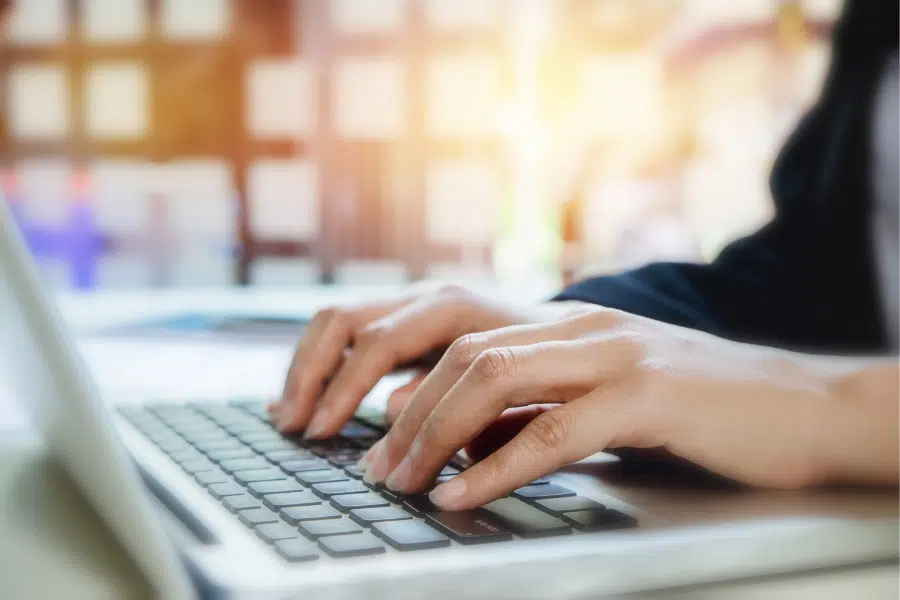
No responses yet