A Google Business Listing (GBL) is a powerful tool for businesses to attract potential customers and generate leads. With millions of searches conducted daily, having an optimized GBL can significantly impact your visibility and lead generation efforts. Here’s how to effectively increase leads using your Google Business Listing:

Table of Contents
Toggle1. Optimize Your Business Profile
- Complete All Sections: Fill out every section of your GBL, including business name, address, phone number, website, and business hours. The more complete your profile, the better your chances of appearing in local search results.
- Select the Right Categories: Choose primary and secondary categories that accurately reflect your business. This helps Google understand what services you offer and match your listing with relevant searches.
2. Utilize High-Quality Visuals
- Upload Images: Use high-quality images that represent your products, services, and business environment. Profile and cover photos should be engaging and professional.
- Showcase Your Team: Including photos of your staff can personalize your business and build trust with potential customers.
3. Leverage Posts for Promotions and Updates
- Regular Updates: Use the “Posts” feature to share news, promotions, events, and new products. Regular updates keep your profile active and can attract potential customers.
- Call-to-Action Buttons: Include call-to-action (CTA) buttons in your posts (e.g., “Learn More,” “Sign Up,” “Call Now”) to encourage immediate engagement.
4. Encourage Customer Reviews
- Request Reviews: After a successful transaction, politely ask customers to leave a review. You can do this through follow-up emails, on receipts, or via social media.
- Respond to Reviews: Engage with customers by responding to their reviews. Thank them for positive feedback and address any concerns raised in negative reviews. This shows potential customers that you value feedback and are committed to providing excellent service.
5. Enable Messaging
- Direct Communication: Activate the messaging feature to allow potential customers to contact you directly through your GBL. Quick responses to inquiries can lead to higher conversion rates.
- Set Availability: Make sure to specify your availability for messaging to ensure timely responses.
6. Utilize Special Features
- Add Attributes: Use business attributes to highlight specific features (e.g., “Women-owned,” “Free Wi-Fi,” “Outdoor Seating”). These attributes can help attract customers looking for specific offerings.
- Booking Features: If applicable, integrate booking buttons or service links that allow customers to schedule appointments directly from your listing.
7. Share Relevant Information
- Business Description: Write a clear and engaging business description that highlights your unique selling points and services. Incorporate relevant keywords to improve search visibility.
- FAQs: Utilize the Q&A section to answer common questions about your business. Providing clear, concise answers can help potential customers make informed decisions.
8. Monitor Insights and Adjust Strategies
- Analyze Performance: Regularly check the insights provided by your GBL. Monitor metrics such as searches, views, calls, and direction requests to understand how customers are interacting with your listing.
- Refine Your Approach: Use the data gathered to refine your marketing strategies, focusing on what works best to drive leads. For instance, if you notice high engagement with certain posts or promotions, consider creating similar content.
9. Implement Local SEO Best Practices
- Keyword Optimization: Incorporate relevant keywords related to your business and services in your business description and posts to improve your local search rankings.
- Local Content Creation: Create content related to local events or news that could attract attention to your business. This can help you rank for more local searches.
10. Promote Your Google Business Listing
- Cross-Promotion: Share your GBL on social media, your website, and email marketing campaigns. Encouraging customers to find you on Google can drive more traffic to your listing.
- Print Materials: Include your GBL information on business cards, flyers, and other promotional materials to encourage offline customers to connect online.
Conclusion
By optimizing your Google Business Listing and leveraging its features, you can significantly increase your leads and grow your business. Focus on providing accurate information, engaging visuals, and regular updates while actively managing customer interactions. With a strategic approach, your GBL can become a powerful asset in your lead generation efforts. Start optimizing today to unlock the full potential of your Google Business Listing!

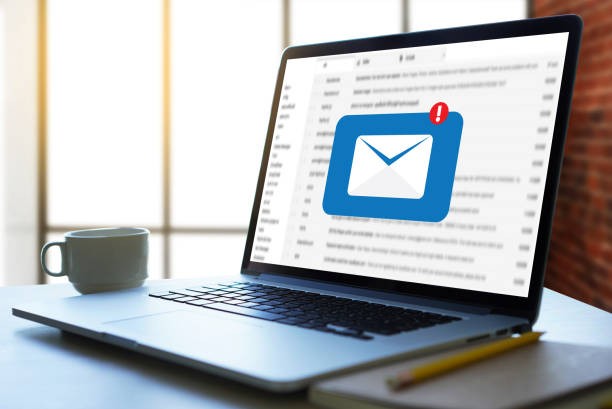
No responses yet