With the increasing shift towards digital education, especially post-pandemic, e-learning has become an essential part of the modern school experience. For schools in Agra, providing affordable yet effective e-learning features on their websites can significantly enhance the educational experience for students while also catering to the demands of parents seeking quality online education options. This blog outlines key affordable e-learning features that can be integrated into school websites to offer an enhanced learning environment.
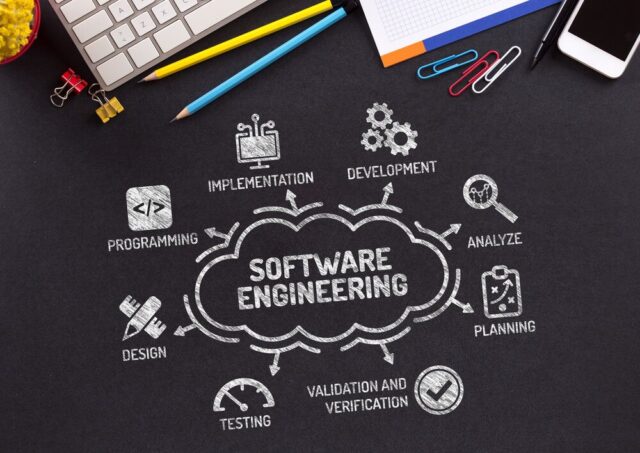
Table of Contents
Toggle1. Learning Management System (LMS) Integration
A Learning Management System (LMS) is the backbone of any e-learning platform. It allows schools to manage and deliver online courses, track student progress, and offer digital assessments. While there are expensive LMS solutions, many affordable and even free platforms, such as Moodle and Google Classroom, provide robust functionality that can be easily integrated into school websites.
Benefits:
- Teachers can upload course materials, assignments, and quizzes.
- Students can access learning resources anytime, from anywhere.
- Administrators can track student performance and attendance.
Affordable LMS Options:
- Moodle: An open-source platform with customizable features.
- Google Classroom: Free for schools using G Suite for Education, offering a simple interface for both teachers and students.
2. Video Lecture Integration
With the increased reliance on virtual classes, embedding video lectures directly on the school website is a must-have feature. Schools can utilize affordable platforms like YouTube or Vimeo to host video content, which can then be embedded on a password-protected section of the school website.
How to Implement:
- Use a video hosting platform like YouTube (private or unlisted) to store lecture videos.
- Embed these videos on the school’s website under different subject categories.
- Offer live video classes through platforms like Google Meet or Zoom, and post recorded sessions for students to rewatch later.
Benefits:
- Allows for interactive learning with visual aids.
- Students can learn at their own pace by reviewing recorded lectures.
- Saves costs on creating custom video streaming platforms.
3. Interactive Quizzes and Assessments
Interactive quizzes and assessments are essential for evaluating student understanding. Adding affordable quiz tools to the school website not only makes learning fun but also helps teachers monitor progress. Tools like Kahoot! and Quizizz offer free versions with interactive quiz features that can be embedded into the school’s e-learning system.
Key Features:
- Immediate feedback on quiz answers to enhance learning.
- Gamified quizzes to keep students engaged.
- Real-time data to track student progress.
Affordable Tools:
- Kahoot!: Free for basic quiz creation and classroom use.
- Quizizz: A free platform offering engaging quizzes that can be customized.
4. Downloadable Study Resources
One of the easiest and most affordable e-learning features to implement is a downloadable resources section. Teachers can upload PDFs, study guides, assignments, and project briefs to the school website, enabling students to download and review materials at their convenience.
What to Include:
- Subject-wise downloadable notes, worksheets, and revision materials.
- Project guidelines and rubrics for students to reference.
- Archived class materials for students who missed lessons.
Benefits:
- Students have easy access to learning materials without requiring expensive software.
- Reduces the need for physical handouts, saving printing costs.
5. Discussion Forums and Collaboration Tools
A school website can greatly benefit from forums or discussion boards where students and teachers can interact. Platforms like Discourse or even a Facebook Group can be integrated into the website for discussions on assignments, school projects, or subject-related queries.
Why Use Discussion Forums:
- Encourages peer-to-peer learning and teacher-student interaction outside the classroom.
- Creates a community of learning where students can support each other.
- Helps teachers gauge students’ understanding based on their discussions.
Affordable Tools:
- Discourse: A powerful, open-source discussion platform.
- Google Groups or Facebook Groups: Free, easy-to-manage discussion boards.
6. E-Library Access
Many students may not have access to a physical library, but an e-library can bridge that gap. By creating a digital library on the school website, schools can provide students with access to e-books, research papers, and reference materials.
How to Create an E-Library:
- Use free e-book sources like Project Gutenberg or open-access journals for educational content.
- Curate subject-specific materials that can be uploaded for easy access.
- Use cloud storage services like Google Drive or Dropbox for students to download resources.
Benefits:
- Students can access reading materials at any time without visiting the library.
- Reduces the need for physical textbooks, making learning more cost-effective.
7. Parent-Teacher Communication Portal
Effective communication between parents and teachers is crucial for student success. An affordable way to maintain this connection is through an online communication portal. Platforms like ClassDojo and Remind offer affordable solutions that allow teachers to send updates, feedback, and announcements directly to parents.
Features to Look For:
- Secure messaging for teachers and parents.
- Regular updates on student performance.
- Scheduling parent-teacher meetings through the portal.
Affordable Options:
- ClassDojo: Free for basic features, including messaging and class updates.
- Remind: A free platform for safe communication between teachers, students, and parents.
8. E-Learning Analytics Dashboard
Data is essential for understanding how students are performing in an online environment. Affordable analytics tools can provide insights into student participation, assignment completion, and overall performance. Schools can use tools like Google Analytics for website monitoring and specific LMS analytics to track student engagement.
What It Offers:
- Visual reports on student attendance, grades, and engagement.
- Data-driven insights to help teachers adjust their teaching methods.
- Easy-to-interpret dashboards for both teachers and administrators.
9. Online Admission and Fee Payment
Offering online admissions and fee payment options streamlines administrative tasks and provides convenience to parents. This feature can be easily added to the school website using platforms like Instamojo or Paytm, which allow secure payments and tracking.
Benefits:
- Makes the admission process easier for both the school and parents.
- Reduces paperwork and time spent on administrative tasks.
- Provides a transparent and secure payment system.
10. Multilingual Support
Agra is a diverse city, with both Hindi and English widely spoken. To cater to a broader audience, schools should consider adding multilingual support to their websites. Affordable translation tools like Google Translate can help make the content accessible to all.
Why It’s Important:
- Ensures that non-English-speaking parents can navigate the website and understand school policies.
- Builds inclusivity, appealing to a wider range of families.
Conclusion
With the right combination of affordable e-learning features, schools in Agra can create a dynamic, engaging, and accessible online learning environment. From LMS integration to video lectures, discussion forums, and downloadable resources, these features provide value without overwhelming budgets. By leveraging cost-effective solutions, schools can enhance their digital presence and offer quality e-learning that meets the needs of students, parents, and educators alike.


No responses yet