The smart home market has been rapidly evolving, with consumers increasingly seeking convenient and efficient ways to manage their connected devices. A mobile app that integrates with smart home technologies can enhance user experience, offering seamless control and automation of various devices. If you’re looking to build a mobile app that connects with smart home technologies, this guide will walk you through the essential steps and considerations.
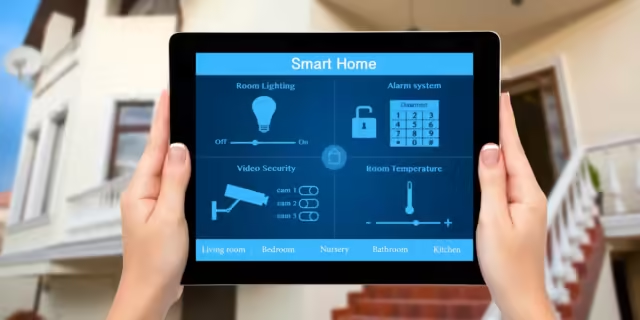
Table of Contents
Toggle1. Understand Smart Home Technologies
Before diving into app development, familiarize yourself with the various smart home technologies and protocols:
- Common Protocols: Smart home devices communicate using different protocols, including Zigbee, Z-Wave, Wi-Fi, Bluetooth, and Thread. Understanding these protocols is crucial for ensuring your app can connect with a wide range of devices.
- Device Categories: Identify the types of smart home devices you want your app to support, such as smart lighting, thermostats, security systems, and appliances. This knowledge will help you design a more focused and effective app.
2. Define Your App’s Features and Functionality
Outline the core features and functionality of your mobile app. Consider the following:
- Device Control: Allow users to control various smart devices (turning lights on/off, adjusting thermostats, etc.) through the app.
- Automation and Scheduling: Implement features that enable users to create automation rules (e.g., turning on lights at sunset) and set schedules for device actions.
- Device Grouping: Enable users to group devices for simultaneous control (e.g., turning off all lights at once).
- Notifications and Alerts: Provide real-time notifications for important events, such as security alerts or when devices require maintenance.
- Voice Control Integration: Consider integrating with voice assistants like Amazon Alexa or Google Assistant for hands-free control.
3. Choose the Right Technology Stack
Select the appropriate technology stack for your app, considering the following components:
- Mobile Framework: Choose between native app development (Swift for iOS, Kotlin for Android) or cross-platform frameworks like React Native or Flutter, which allow you to build apps for both platforms simultaneously.
- Backend Infrastructure: Decide on a backend solution to manage user data and device interactions. Options include cloud services like AWS, Google Cloud, or Firebase.
- APIs and SDKs: Utilize APIs and SDKs provided by smart device manufacturers and IoT platforms to facilitate communication between your app and smart home devices.
4. Design a User-Friendly Interface
A well-designed user interface (UI) enhances user experience and engagement:
- Intuitive Navigation: Ensure that users can easily navigate through the app and access various features without confusion.
- Visual Feedback: Use visual cues to indicate the status of devices (e.g., on/off state) and provide feedback when users interact with controls.
- Customization Options: Allow users to customize their dashboards, enabling them to prioritize the devices and features they use most frequently.
5. Implement Robust Security Measures
Security is paramount when dealing with smart home technologies, as unauthorized access can have serious consequences:
- User Authentication: Implement strong user authentication methods, such as two-factor authentication (2FA), to protect user accounts.
- Data Encryption: Encrypt data transmitted between the app and devices to safeguard against interception.
- Regular Security Audits: Conduct regular security audits and vulnerability assessments to identify and address potential weaknesses in your app.
6. Testing and Quality Assurance
Thorough testing is essential to ensure your app functions correctly and meets user expectations:
- Functional Testing: Verify that all features work as intended, including device control, automation, and notifications.
- Usability Testing: Conduct usability tests with real users to gather feedback on the app’s interface and functionality. Make improvements based on their suggestions.
- Compatibility Testing: Ensure compatibility with various smart home devices and operating systems, including different versions of iOS and Android.
7. Launch and Market Your App
Once your app is tested and refined, it’s time to launch and promote it:
- App Store Optimization (ASO): Optimize your app store listing with relevant keywords, engaging descriptions, and high-quality screenshots to improve visibility.
- Marketing Campaigns: Use social media, content marketing, and partnerships with smart home device manufacturers to promote your app and reach potential users.
- User Support: Provide excellent customer support and resources to help users troubleshoot issues and maximize their experience with your app.
8. Gather Feedback and Iterate
After launching your app, continue to gather feedback and make improvements:
- User Reviews: Monitor app store reviews and user feedback to identify areas for enhancement.
- Analytics: Use analytics tools to track user engagement, feature usage, and overall app performance.
- Regular Updates: Implement regular updates to add new features, fix bugs, and enhance security based on user feedback and evolving technologies.
Conclusion
Building a mobile app that integrates with smart home technologies requires a thoughtful approach that prioritizes user experience, security, and functionality. By understanding smart home technologies, defining clear features, and implementing robust design and security practices, you can create a valuable tool that enhances the smart home experience for users. As the smart home market continues to grow, your app can play a vital role in helping consumers manage their connected devices seamlessly, driving user engagement and satisfaction.


No responses yet