With the rise of health consciousness and fitness technology, wearable fitness devices have gained immense popularity among consumers. These devices not only track physical activity but also provide valuable insights into health metrics, making them essential tools for fitness enthusiasts. Building a mobile app that integrates with these devices can enhance user experience, provide personalized health data, and open up new opportunities for engagement. Here’s a comprehensive guide on how to build a mobile app that integrates seamlessly with wearable fitness devices.

Table of Contents
Toggle1. Define Your App’s Purpose and Target Audience
a. Identify Core Features
- Before diving into development, clearly outline the main purpose of your app. Are you focusing on activity tracking, nutrition guidance, workout plans, or a combination of features?
- Consider the specific needs of your target audience. Are they casual users looking to get fit, or serious athletes wanting detailed analytics?
b. Conduct Market Research
- Analyze existing fitness apps and wearable devices in the market. Identify gaps in their offerings and determine how your app can provide unique value.
- Engage potential users through surveys or interviews to gather insights on their preferences and pain points.
2. Choose the Right Wearable Device Integrations
a. Select Compatible Wearable Devices
- Research popular wearable fitness devices such as Fitbit, Apple Watch, Garmin, and Google Wear OS devices. Each device has its own SDK (Software Development Kit) and API (Application Programming Interface) for integration.
- Decide which devices align with your target audience and the functionalities of your app.
b. Understand Data Access
- Familiarize yourself with the data that each wearable device provides through its API. Common metrics include steps taken, heart rate, calories burned, sleep patterns, and workout details.
- Ensure that you can access and utilize this data effectively to provide valuable insights to users.
3. Design a User-Friendly Interface
a. Prioritize Usability
- Focus on creating a clean, intuitive user interface (UI) that allows users to navigate easily through the app. Users should be able to access their fitness data without confusion.
- Use visual elements such as graphs and charts to represent data clearly, making it easier for users to understand their progress and health metrics.
b. Implement Responsive Design
- Ensure your app is responsive and works seamlessly across various devices and screen sizes. A consistent experience enhances user satisfaction and retention.
- Consider using design frameworks like Flutter or React Native for cross-platform compatibility.
4. Develop Core Functionality
a. Data Synchronization
- Implement features for syncing data between the wearable device and your app. This involves using the device’s API to pull real-time data into your app.
- Ensure data is synced efficiently to provide users with up-to-date information.
b. Personalized Features
- Utilize the collected data to offer personalized recommendations and insights. For instance, suggest tailored workout plans based on users’ activity levels or provide nutritional advice aligned with their fitness goals.
- Consider adding gamification elements, such as challenges or badges, to motivate users and keep them engaged.
5. Incorporate Social Features
a. Community Engagement
- Include social features that allow users to connect with friends, share achievements, and participate in challenges. This fosters a sense of community and encourages user interaction.
- Implement leaderboards or group challenges to enhance competition and motivation among users.
b. Integration with Social Media
- Allow users to share their progress and achievements on social media platforms. This not only promotes your app but also motivates users through external validation.
6. Test and Optimize
a. Conduct Thorough Testing
- Perform extensive testing to identify and fix bugs, ensuring a smooth user experience. Test various scenarios, including data syncing, notifications, and UI responsiveness.
- Gather feedback from beta testers to identify areas for improvement before launching the app.
b. Continuous Optimization
- After launch, monitor user engagement and app performance using analytics tools. Identify which features are most popular and where users may be dropping off.
- Use A/B testing to experiment with different features, layouts, and content, optimizing the app based on user preferences and behaviors.
7. Ensure Data Security and Compliance
a. Implement Data Protection Measures
- Given the sensitive nature of health data, prioritize user privacy and data security. Use encryption methods to protect data during transmission and storage.
- Ensure compliance with relevant regulations, such as HIPAA in the United States or GDPR in Europe, depending on your target market.
b. Transparent Data Usage Policies
- Clearly communicate to users how their data will be used and stored. Transparency builds trust and encourages users to share their data for a more personalized experience.
Conclusion
Building a mobile app that integrates with wearable fitness devices can significantly enhance user engagement and provide valuable health insights. By defining your app’s purpose, choosing the right device integrations, designing a user-friendly interface, and incorporating personalized features, you can create a compelling fitness application. Additionally, ensuring data security and continuously optimizing the app based on user feedback will help you stay competitive in the growing fitness tech market. Embrace the potential of wearable technology and create a mobile app that empowers users on their fitness journeys!

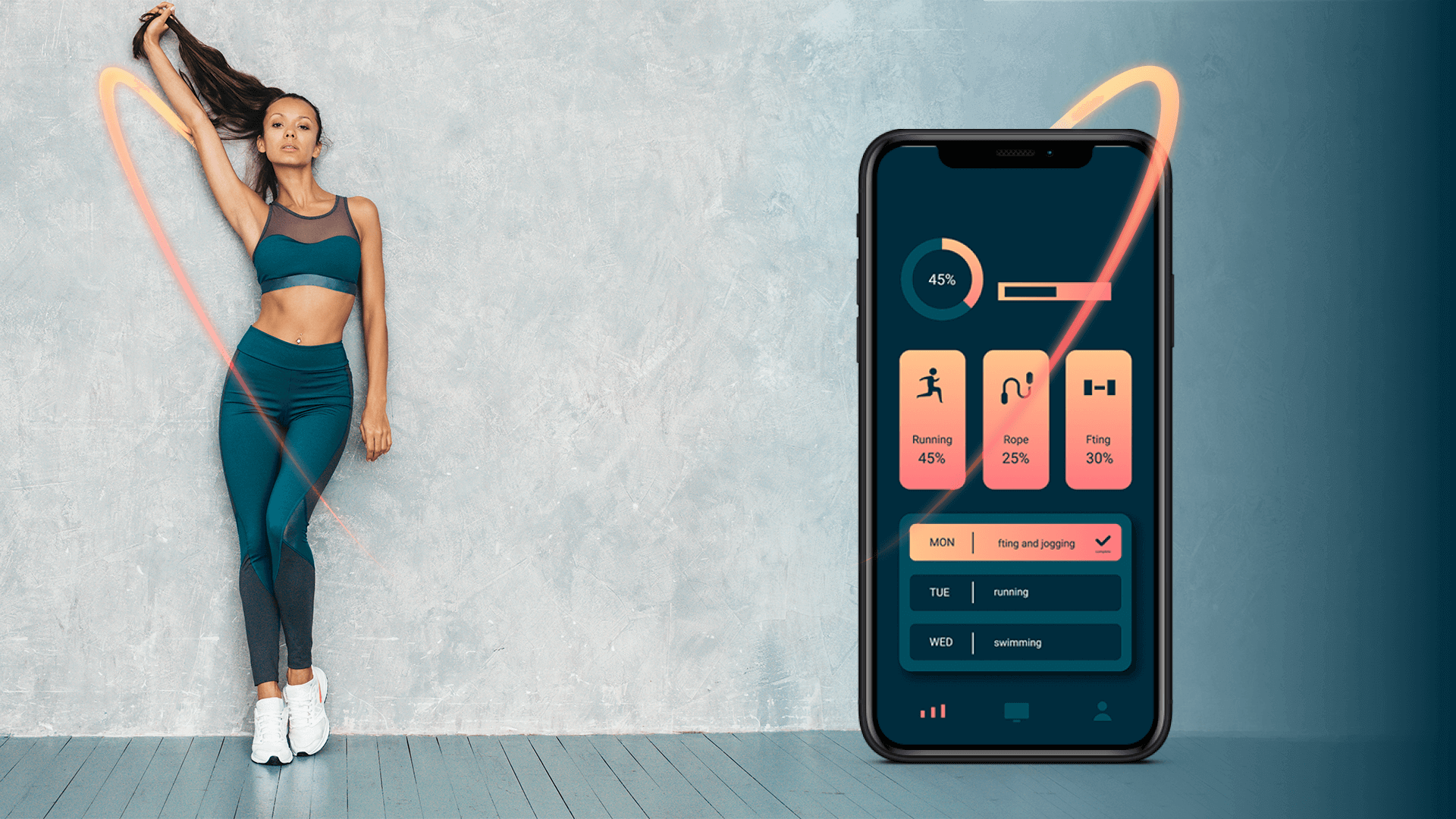
No responses yet