In the digital age, having a functional and user-friendly website is crucial for any business, especially those involved in eCommerce. A key component of a successful online store is a reliable payment gateway integration, which allows customers to make purchases easily and securely. This blog will guide you through the essential steps to build a website that integrates with payment gateways seamlessly, ensuring a smooth and secure transaction experience for your customers.

1. Choose the Right Platform
The foundation of your website will significantly influence the ease of payment gateway integration. Depending on your business needs, you can choose from several platforms:
- E-commerce Platforms: Consider platforms like Shopify, WooCommerce (WordPress), Magento, or BigCommerce. These platforms are designed specifically for online sales and offer built-in payment gateway integration options.
- Custom Websites: If you opt for a custom-built website, ensure that your development team is experienced in integrating payment gateways. Popular technologies include PHP, Ruby on Rails, or Python, along with frameworks like Laravel or Django.
2. Select a Payment Gateway
Choosing the right payment gateway is critical for providing a seamless checkout experience. Here are some popular options to consider:
- PayPal: A widely recognized and trusted gateway that allows customers to pay with their PayPal account or credit/debit cards.
- Stripe: Known for its developer-friendly API, Stripe supports a variety of payment methods and currencies, making it a great choice for global businesses.
- Square: Ideal for small businesses, Square offers easy integration and tools for managing online and in-person payments.
- Authorize.Net: A long-standing payment processor that supports various payment methods, including credit cards and eChecks.
Factors to Consider:
- Transaction Fees: Be aware of the fees associated with each payment gateway. Compare options to find the best fit for your budget.
- Supported Payment Methods: Ensure that the gateway supports the payment methods your customers prefer, such as credit cards, digital wallets, or bank transfers.
- Security Features: Look for gateways that offer robust security measures, such as PCI compliance, encryption, and fraud detection.
3. Ensure Compliance and Security
Security is paramount when dealing with online transactions. Here are some essential measures to implement:
- SSL Certificate: Obtain an SSL (Secure Socket Layer) certificate for your website. This encrypts data exchanged between your website and your customers, ensuring sensitive information is protected.
- PCI Compliance: Ensure that your website meets the Payment Card Industry Data Security Standards (PCI DSS) to protect customer payment information.
- Fraud Detection: Implement tools or features that help detect and prevent fraudulent transactions. Many payment gateways offer built-in fraud prevention tools.
4. Design a User-Friendly Checkout Process
A smooth checkout process is essential for reducing cart abandonment and increasing conversions. Consider the following tips:
- Minimize Steps: Keep the checkout process as simple as possible. Ideally, customers should be able to complete their purchase in a few clicks.
- Guest Checkout: Allow customers to make purchases without creating an account. This can significantly reduce friction in the buying process.
- Clear Call-to-Action: Use clear buttons for payment actions, such as “Pay Now” or “Complete Purchase,” to guide users through the process.
- Responsive Design: Ensure your checkout process is mobile-friendly, as many users shop on their smartphones and tablets.
5. Integrate the Payment Gateway
Once you’ve selected your payment gateway and built your website, it’s time to integrate the payment solution. Here’s how:
- Use Plugins or APIs: If you’re using a platform like WooCommerce or Shopify, you can easily integrate payment gateways through plugins or built-in settings. For custom-built websites, developers can use the payment gateway’s API for integration.
- Testing Environment: Most payment gateways provide a sandbox or testing environment. Use this to test transactions and ensure everything works smoothly before going live.
- Handle Post-Payment Actions: After payment, make sure to set up confirmation messages, order summaries, and emails to keep customers informed about their transactions.
6. Provide Multiple Payment Options
To cater to a broader audience, consider offering multiple payment methods. This could include:
- Credit/Debit Cards: Allow customers to pay using major credit and debit cards.
- Digital Wallets: Enable options like Apple Pay, Google Pay, and PayPal for customers who prefer using digital wallets.
- Buy Now, Pay Later: Services like Afterpay or Klarna can attract customers who prefer to split their payments.
7. Optimize for SEO and User Experience
Once your payment gateway is integrated, focus on optimizing your website for search engines and enhancing user experience.
- SEO Best Practices: Use relevant keywords, optimize meta tags, and create quality content to improve your website’s search visibility.
- Analytics Tools: Integrate tools like Google Analytics to monitor user behavior, track conversion rates, and identify areas for improvement.
8. Monitor and Improve
After launching your website, it’s essential to continuously monitor its performance and make improvements:
- User Feedback: Encourage customers to provide feedback on their payment experience. Use this information to make necessary adjustments.
- Payment Analytics: Regularly review payment data to identify trends, potential issues, or opportunities for improvement in the checkout process.
Conclusion
Building a website that integrates seamlessly with payment gateways is crucial for any online business. By carefully selecting the right platform and payment gateway, ensuring security and compliance, and optimizing the checkout process, you can create a user-friendly experience that encourages customers to complete their purchases.

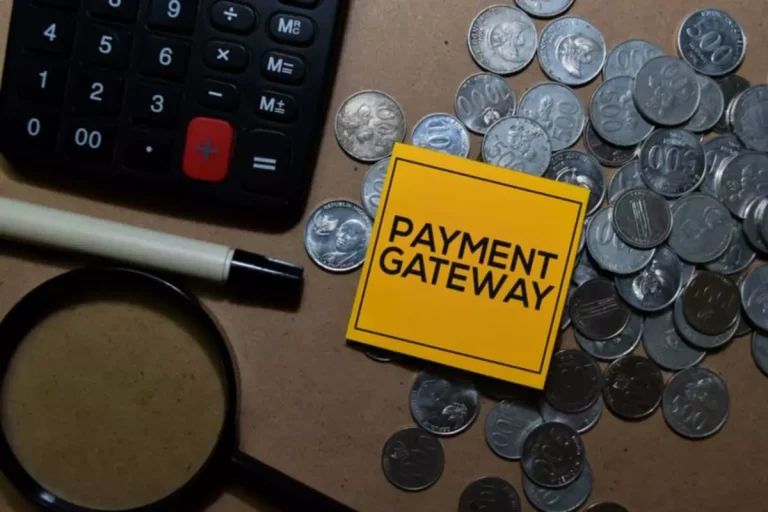
No responses yet