Tracking conversions is essential for any business looking to measure the effectiveness of its online marketing efforts. Google Analytics provides powerful tools to help you understand how users interact with your website and whether they complete desired actions, such as making a purchase, signing up for a newsletter, or filling out a contact form. In this blog, we’ll explore the steps to set up conversion tracking in Google Analytics and how to analyze the data to optimize your marketing strategies.

Table of Contents
ToggleWhat Is Conversion Tracking?
Conversion tracking is the process of monitoring specific actions taken by users on your website that align with your business goals. These actions can include:
- Making a purchase
- Subscribing to a newsletter
- Completing a contact form
- Downloading a resource (like an eBook or whitepaper)
By tracking conversions, you can evaluate the effectiveness of your marketing campaigns, understand user behavior, and make data-driven decisions to improve your website’s performance.
Step 1: Set Up Google Analytics
Before you can track conversions, ensure you have Google Analytics set up on your website. If you haven’t done this yet, check out our guide on How to Set Up Google Analytics for step-by-step instructions.
Step 2: Define Your Conversion Goals
Before you can track conversions, you need to define what a conversion means for your business. Start by identifying key actions you want users to take on your website. Here are some examples:
- E-commerce Sales: For online stores, a conversion may be defined as a completed purchase.
- Lead Generation: For service-based businesses, a conversion might be a completed contact form or a newsletter signup.
- Content Downloads: For content-driven sites, tracking downloads of valuable resources can be considered a conversion.
Once you have a clear understanding of your conversion goals, you can set them up in Google Analytics.
Step 3: Set Up Goals in Google Analytics
To track conversions effectively, you need to create goals in Google Analytics. Here’s how to do it:
- Sign in to Google Analytics: Log in to your Google Analytics account and navigate to the appropriate property.
- Go to Admin: Click on the gear icon (Admin) in the lower left corner of the interface.
- Select Your View: In the right column (View), select the view where you want to create the goals.
- Click on Goals: In the View column, click on “Goals.”
- Create a New Goal: Click on the “+ New Goal” button.
- Choose a Goal Setup Option: You can choose from a template or set up a custom goal. For most businesses, the “Custom” option allows for more flexibility.
- Name Your Goal: Give your goal a descriptive name, such as “Newsletter Signup” or “Purchase Completed.”
- Select a Goal Type: Choose the type of goal you want to track. The main types include:
- Destination: Used for tracking visits to a specific page (e.g., thank you page after a purchase).
- Duration: Used to track sessions that last a specific amount of time.
- Pages/Screens per Session: Used to track users who view a certain number of pages in one session.
- Event: Used to track specific interactions, like button clicks or video views.
- Configure Your Goal Details:
- For Destination Goals: Enter the URL of the conversion page (e.g.,
/thank-you). - For Event Goals: Define the event conditions (Category, Action, Label) you want to track. This is useful for interactions like downloads or button clicks.
- For Destination Goals: Enter the URL of the conversion page (e.g.,
- Assign a Value (Optional): If you can assign a monetary value to your conversion (e.g., average order value), you can input this here to track overall revenue from conversions.
- Set Up a Funnel (Optional): If you want to visualize the steps users take before converting, you can set up a funnel. This feature helps identify drop-off points in your conversion process.
- Save Your Goal: Click on “Save” to finalize the goal setup.
Step 4: Verify Your Goals
Once you’ve created your goals, it’s important to verify that they are tracking conversions accurately:
- Use the Real-Time Reports: Navigate to “Real-Time” reports in Google Analytics to see if conversions are being tracked immediately after setup.
- Check Goal Completions: Go to the “Conversions” section in Google Analytics and select “Goals” to view goal completions over time.
Step 5: Analyze Conversion Data
Now that your goals are set up and tracking, it’s time to analyze the data to gain insights into user behavior and conversion performance:
- Access the Conversions Reports: Navigate to “Conversions” > “Goals” > “Overview” in Google Analytics to see an overview of goal completions, conversion rates, and total goal value.
- Evaluate Goal Funnel Visualization: If you set up a funnel, you can analyze where users drop off during the conversion process. This can help you identify areas for improvement.
- Segment Your Data: Use segments to analyze conversion rates based on different user demographics, traffic sources, or behaviors. This can help you identify which segments are performing well and which need optimization.
- Assess Traffic Sources: Determine which channels (organic search, paid ads, social media, etc.) drive the most conversions. This can help you allocate resources effectively in your marketing strategy.
- Set Up Custom Reports: Use custom reports to track specific metrics related to your conversions. This can include detailed insights on traffic sources, user engagement, and conversion rates.
Step 6: Optimize Your Conversion Strategy
With the data collected from Google Analytics, you can optimize your conversion strategy by:
- Testing and Iterating: Use A/B testing to experiment with different website elements (like call-to-action buttons, landing page designs, or content layout) to see what drives higher conversions.
- Improving User Experience: Analyze user behavior to identify any pain points in the conversion process and make necessary adjustments.
- Retargeting Strategies: Utilize retargeting ads to reach users who previously visited your site but didn’t convert.
Conclusion
Tracking conversions with Google Analytics is a vital step in understanding your website’s performance and making data-driven decisions to improve your marketing strategies. By setting up goals, analyzing conversion data, and optimizing your approach, you can drive higher engagement and ultimately boost your bottom line. Start tracking your conversions today, and leverage the insights to enhance your online presence!

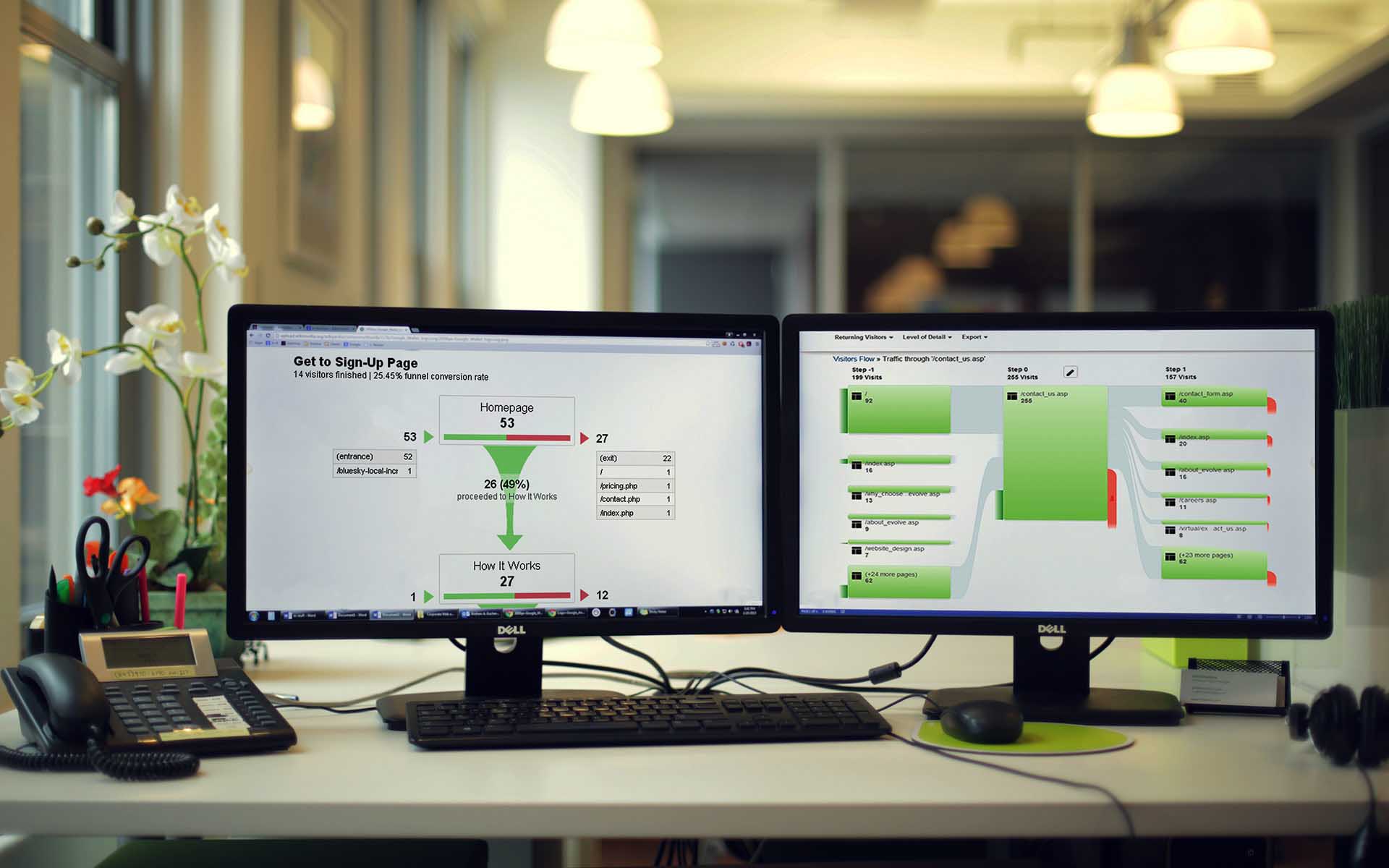
No responses yet