In our increasingly globalized world, businesses are reaching audiences across diverse cultures and languages. If you want to expand your reach and improve user experience, adding a language translation feature to your website is essential. Here are some tips to effectively implement this feature, ensuring your website remains accessible and engaging for users from various linguistic backgrounds.
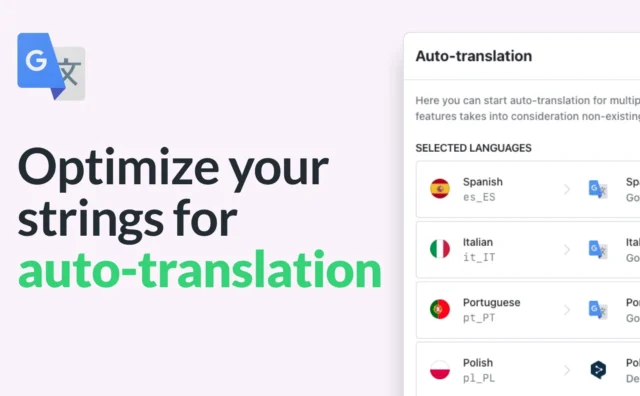
Table of Contents
Toggle1. Identify Your Target Audience
Before adding a translation feature, identify which languages are most relevant to your audience. Conduct research to understand:
- Demographics: Analyze your website traffic to determine where your visitors are located and what languages they speak.
- Market Expansion: If you’re planning to enter new markets, consider the languages commonly spoken in those regions.
By understanding your audience’s needs, you can prioritize which languages to support.
2. Choose the Right Translation Method
There are several methods for implementing language translation on your website, each with its advantages and drawbacks:
Automated Translation
- Pros: Quick and cost-effective. Services like Google Translate provide instant translations for multiple languages.
- Cons: Automated translations can lack accuracy and context, leading to potential misunderstandings.
Professional Human Translation
- Pros: Higher accuracy and contextual understanding. Human translators can convey nuances and cultural differences more effectively.
- Cons: Typically more expensive and time-consuming than automated solutions.
Hybrid Approach
Consider a combination of both methods. Use automated translation for basic content and have professional translators review and refine the most critical pages, ensuring accuracy and clarity.
3. Implement a Language Selector
To enhance user experience, provide a visible and intuitive language selector on your website. Here are some design tips:
- Prominent Placement: Position the language selector in the header or footer, ensuring it’s easily accessible on every page.
- Flag Icons: Use country flag icons alongside language names to make the selection process visually engaging and easily recognizable.
- Automatic Detection: If possible, implement automatic language detection based on the user’s browser settings or IP address, while still allowing manual overrides.
4. Ensure Contextual Accuracy
When adding translations, ensure that the content is not only translated but also culturally appropriate and contextually relevant. Consider the following:
- Localization: Adapt your content to reflect local customs, expressions, and cultural references. This may involve changing images, currency formats, or even specific terms.
- Test Translations: Before going live, have native speakers review your translations to identify any errors or awkward phrasing.
5. Optimize for SEO
Adding a translation feature can also benefit your SEO strategy. Here are some practices to consider:
- Multilingual URLs: Use separate URLs for different language versions (e.g., example.com/es/ for Spanish). This helps search engines index each version properly.
- Hreflang Tags: Implement hreflang tags in your HTML to indicate to search engines which languages are available for each page. This helps avoid duplicate content issues and improves search visibility.
- Localized Keywords: Conduct keyword research for each language and adapt your SEO strategy accordingly. Ensure your translations incorporate relevant keywords in the target language.
6. Maintain Consistency Across Languages
To provide a cohesive experience, ensure consistency in your translations:
- Style Guides: Create a style guide for translators to maintain uniformity in tone, terminology, and formatting across all languages.
- Version Control: Keep track of updates made to your original content. When changes occur, ensure that translations are also updated promptly.
7. Monitor User Engagement
After implementing the language translation feature, monitor user engagement and behavior:
- Analytics: Use website analytics tools to track user interactions with the translated content. Identify which languages generate the most traffic and conversions.
- Feedback Mechanism: Provide a way for users to give feedback on translations. This can help identify any areas that need improvement.
8. Promote Your Multilingual Capabilities
Once your language translation feature is live, promote it to your audience:
- Website Announcement: Use banners or pop-ups to inform visitors about the new language options available.
- Social Media Promotion: Share posts highlighting your multilingual offerings on social media to reach a broader audience.
- Email Marketing: Send out newsletters or targeted emails announcing the new languages and encouraging users to explore the translated content.
Conclusion
Adding a language translation feature to your website can significantly enhance user experience and expand your reach in global markets. By identifying your target audience, choosing the right translation method, implementing a user-friendly language selector, and optimizing for SEO, you can create a seamless multilingual experience. Remember, the goal is not just to translate text but to connect with users in a meaningful way—embracing their language and culture can lead to greater engagement and loyalty. Start planning your multilingual strategy today and watch your global audience grow!

No responses yet