In today’s fast-paced digital world, customer expectations are higher than ever. Customers seek immediate responses to their inquiries and solutions to their problems, which is where chatbots come into play. Integrating chatbots into your website can enhance customer service, streamline operations, and provide 24/7 support. In this blog, we’ll explore how to effectively use chatbots for customer service on your website, from choosing the right type of chatbot to implementation and optimization.

What is a Chatbot?
A chatbot is an AI-powered tool that interacts with users through text or voice. These bots can handle a variety of tasks, from answering frequently asked questions to assisting with transactions. There are two main types of chatbots:
- Rule-Based Chatbots: These bots follow predefined scripts and respond based on specific keywords or phrases. They are effective for simple queries but may struggle with more complex issues.
- AI-Powered Chatbots: Utilizing machine learning and natural language processing (NLP), AI chatbots can understand and interpret user intent, providing more personalized and dynamic responses. They continuously learn from interactions to improve their performance over time.
Benefits of Using Chatbots for Customer Service
Integrating chatbots into your customer service strategy offers several advantages:
- 24/7 Availability: Chatbots provide round-the-clock support, ensuring customers can get help anytime, even outside business hours.
- Instant Responses: Customers receive immediate answers to their inquiries, reducing wait times and improving satisfaction.
- Cost Efficiency: Automating customer service tasks with chatbots can reduce operational costs and free up human agents to handle more complex issues.
- Scalability: Chatbots can handle multiple inquiries simultaneously, making them ideal for businesses experiencing high volumes of customer interactions.
- Data Collection: Chatbots can gather valuable data on customer preferences and behaviors, helping you improve your products, services, and overall customer experience.
How to Implement Chatbots on Your Website
1: Define Your Goals
Before implementing a chatbot, define its purpose. Consider the following goals:
- Answering FAQs: Automate responses to common questions about your products, services, or policies.
- Lead Generation: Use chatbots to capture visitor information and qualify leads.
- Product Recommendations: Implement chatbots that can suggest products based on customer preferences.
- Support Ticket Creation: Allow customers to create support tickets through the chatbot for more complex issues.
2: Choose the Right Chatbot Platform
Select a chatbot platform that aligns with your business needs. Some popular options include:
- Intercom: Offers customizable chatbots for lead generation and customer support.
- Drift: Focuses on conversational marketing with chatbots that qualify leads and book meetings.
- Zendesk: Integrates chatbots with a robust customer service platform for ticketing and support.
- Tidio: A user-friendly option for small businesses that combines live chat and chatbot features.
3: Design the Chatbot Conversation Flow
Creating an intuitive and engaging conversation flow is crucial for a successful chatbot experience:
- Greeting Message: Start with a friendly greeting that welcomes users and provides options for assistance.
- Branching Logic: Design the conversation flow to branch based on user responses. This allows the chatbot to guide users through various paths based on their needs.
- Fallback Options: Include fallback options for when the chatbot cannot answer a question. Offer users the option to connect with a human agent.
- Personalization: Use customer data to personalize interactions. Address users by their names and tailor responses based on their previous interactions.
4: Integrate the Chatbot into Your Website
Once your chatbot is ready, it’s time to integrate it into your website:
- Add the Chatbot Widget: Most chatbot platforms provide a code snippet or widget that you can easily add to your website. Position the chatbot in a prominent location, such as the bottom right corner of the page.
- Test Functionality: Before going live, thoroughly test the chatbot to ensure it responds correctly to various inquiries and follows the designed conversation flow.
5: Monitor Performance and Optimize
After implementation, continuously monitor your chatbot’s performance and make necessary adjustments:
- Analytics: Use analytics provided by the chatbot platform to track user interactions, response rates, and resolution times. Identify common questions that may need additional information.
- Feedback Loop: Encourage users to provide feedback on their experience with the chatbot. Use this feedback to make improvements.
- Regular Updates: Update the chatbot’s knowledge base regularly to ensure it stays relevant. Add new FAQs, product information, and responses based on changing customer needs.
Best Practices for Using Chatbots in Customer Service
- Keep It Simple: Avoid overwhelming users with too many options. Keep the conversation flow simple and easy to navigate.
- Use Natural Language: Ensure your chatbot communicates in a conversational tone. Avoid jargon and technical terms that may confuse users.
- Provide Human Backup: Ensure a seamless transition to a human agent when necessary. Users should never feel stranded if their issue cannot be resolved by the chatbot.
- Test and Iterate: Continuously test different conversation flows and responses to find what works best for your audience. Use A/B testing to compare performance and make data-driven decisions.
- Educate Users: Let visitors know they can interact with the chatbot by placing clear prompts or messages encouraging them to ask questions.
Conclusion
Chatbots have the potential to revolutionize customer service on your website by providing instant support, enhancing user experience, and streamlining operations. By following the steps outlined in this blog—defining your goals, choosing the right platform, designing effective conversation flows, and continuously monitoring performance—you can successfully implement a chatbot that meets your customers’ needs. Embrace this technology to improve customer satisfaction and drive business growth!

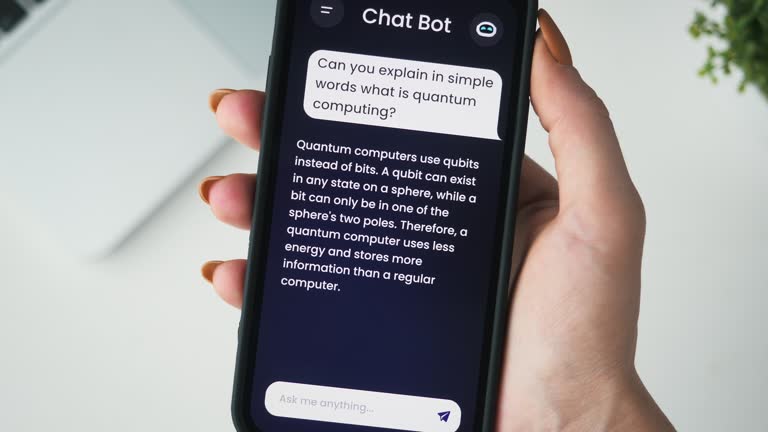
No responses yet