Creating a visually appealing and functional website is essential for attracting and retaining users. Effective web design principles play a critical role in ensuring a positive user experience, enhancing engagement, and ultimately driving conversions. Here are key web design principles to consider when designing or redesigning your website, along with tips on how to implement them effectively.
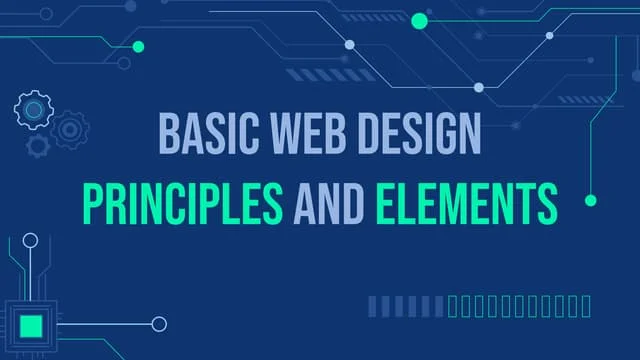
1. Simplicity and Clarity
Principle: A simple and clear design allows users to navigate easily without feeling overwhelmed.
Implementation:
- Use a Clean Layout: Avoid clutter by using ample white space and a grid layout to organize content.
- Limit Color Palettes: Choose a cohesive color scheme (2-3 primary colors) that reflects your brand while maintaining visual harmony.
- Clear Navigation: Use straightforward labels for navigation menus, making it easy for users to find what they’re looking for.
2. Consistency
Principle: Consistent design elements help create a unified experience across your website.
Implementation:
- Typography: Choose 2-3 fonts for headings, subheadings, and body text, and use them consistently throughout the site.
- Design Elements: Use similar buttons, icons, and styles for links and calls to action (CTAs) to create familiarity.
- Branding: Ensure that your logo, colors, and overall style are consistent across all pages to reinforce your brand identity.
3. Visual Hierarchy
Principle: Visual hierarchy guides users’ attention to the most important elements on a page.
Implementation:
- Size and Scale: Use larger fonts and bold styles for headings and key information to make them stand out.
- Color Contrast: Use contrasting colors to differentiate between sections and highlight important content.
- Whitespace: Strategically use whitespace to separate different sections and emphasize key elements.
4. Responsive Design
Principle: A responsive design ensures your website looks and functions well on all devices, including desktops, tablets, and smartphones.
Implementation:
- Fluid Grids: Use a grid system that allows content to adapt to different screen sizes, ensuring elements resize proportionally.
- Media Queries: Implement CSS media queries to adjust styles based on the user’s device, improving usability across platforms.
- Touch-Friendly Elements: Design buttons and links that are easy to tap on mobile devices, ensuring a smooth experience for touchscreen users.
5. Accessibility
Principle: An accessible website caters to users with disabilities, ensuring everyone can navigate and interact with your content.
Implementation:
- Alt Text for Images: Use descriptive alt text for images, allowing screen readers to convey information to visually impaired users.
- Keyboard Navigation: Ensure that all interactive elements can be accessed using a keyboard, making it easier for users with mobility impairments.
- Color Contrast: Maintain adequate contrast between text and background colors to improve readability for users with visual impairments.
6. Fast Loading Speed
Principle: A fast-loading website enhances user experience and reduces bounce rates.
Implementation:
- Image Optimization: Compress images to reduce file sizes without sacrificing quality. Use formats like WebP for better compression.
- Minimize HTTP Requests: Reduce the number of elements on a page (e.g., scripts, images) to decrease loading time.
- Leverage Caching: Use browser caching to store frequently accessed files, speeding up load times for returning visitors.
7. User-Centric Design
Principle: A user-centric design focuses on the needs and preferences of your target audience.
Implementation:
- User Research: Conduct surveys and interviews to understand user needs, preferences, and pain points.
- Personas: Create user personas to represent different segments of your audience, guiding your design decisions.
- Usability Testing: Perform usability tests with real users to gather feedback and make necessary adjustments before launching your site.
8. Effective Call-to-Actions (CTAs)
Principle: Clear and compelling CTAs guide users toward desired actions, such as signing up or making a purchase.
Implementation:
- Action-Oriented Language: Use strong action verbs in your CTA buttons, such as “Get Started,” “Shop Now,” or “Sign Up.”
- Strategic Placement: Position CTAs prominently on the page, ensuring they stand out and are easily accessible.
- Visual Design: Use contrasting colors and design elements to make your CTAs visually distinct from other content.
9. Intuitive Navigation
Principle: A well-structured navigation system helps users find information quickly and easily.
Implementation:
- Logical Structure: Organize your site’s content into clear categories and subcategories for easy navigation.
- Breadcrumbs: Implement breadcrumb navigation to help users understand their location within the site and easily backtrack.
- Search Functionality: Include a search bar to allow users to quickly find specific content or products.
10. Continuous Improvement
Principle: Web design is an ongoing process that requires regular updates and improvements.
Implementation:
- Monitor Analytics: Use web analytics tools to track user behavior, identifying areas for improvement and optimizing performance.
- User Feedback: Actively seek user feedback through surveys and reviews to understand their experience and make adjustments.
- Stay Current: Keep up with the latest design trends, technologies, and best practices to ensure your website remains modern and relevant.
Conclusion
Implementing effective web design principles is crucial for creating a successful online presence. By focusing on simplicity, consistency, accessibility, and user-centric design, you can enhance user experience, drive engagement, and achieve your business goals. Remember, web design is not a one-time task but an evolving process that requires continuous improvement. Stay informed and adapt to changing trends to ensure your website remains effective and competitive in the digital landscape.
